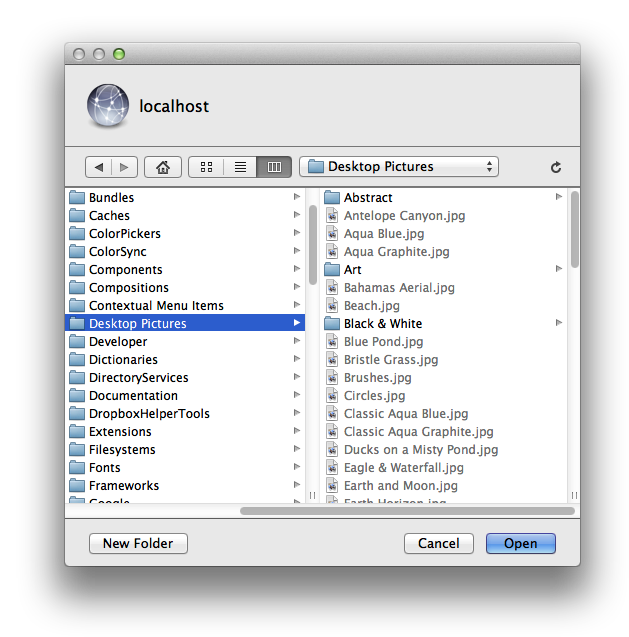Hazel 4 Development/Launch Post-Mortem
It’s been a bit hectic because of the launch yesterday but I finally have a moment to post. Yes, Hazel 4 is finally out. You can find the release notes here.
Development was a bit rocky. I played with a bunch of different features but some of them didn’t quite pan out in a way that I liked. It felt like wasted effort in that that work didn’t result in a usable feature but many of them were only shelved temporarily. Oftentimes I end up having that eureka moment which would allow a shelved feature to be finally realized so something to look out for in future point releases.
That said, I’m happy with the features that I did get to work. They seem simple on paper but involved a bit more thought than would be expected. Sync is always tricky and getting the preview feature down to something as simple as it is now took a little doing.
Along with that was the site re-design (courtesy of the folks at Brotherhood). The previous site was mostly static. Adding content involved editing raw html pages and adding them. It was enough to discourage me from doing it often and discourage me it did, as I ended up leaving the site very outdated. The new site is backed by WordPress which will hopefully remedy that. The point here being that content can be added more easily using tools like MarsEdit or WPs web editor. I’ve already added a few posts (a review and a couple of knowledge base articles) since the launch.
Also, the new site design is a bit more stripped down and streamlined. I’ve tried to reduce navigation in favor of search. Most of the site is searchable via the form on the support page so I recommend going there first and doing a search if you ever have a question about Hazel.
The launch itself went relatively smoothly (except one incident – more details below). I can credit most of this to using a VPS (virtual private server). VPSes are great as you can clone, rebuild and resize them as needed. It gives you an amazing amount of agility when deploying servers.
Before the launch, I set up a clone server so I could set up and test the new site. Since it’s a clone, no need to reinstall and reconfigure everything (though you do have to make some changes in places where the IP address or hostname is stored). You end up with pretty much an identical server to play with which went a long way towards making sure things were working properly.
When I launched, I transferred the new stuff over to the live server. That part went with little drama but then disaster happened: I underestimated the load from tons of eager customers. The problem was that I had sent two email campaigns. One to those on my mailing list and another to those who purchased recently. The latter group received a message with instructions on how to get their free upgrade license. And guess what all those people decided to do immediately upon seeing that.
The result was that the site got slammed. More specifically, apache was overloaded. Enter VPS awesomeness #2: I was able to resize the server on the fly. It took a little while (maybe 15 minutes though it felt much longer) but the old server was still able to run, albeit very sluggishly, until the last minute when the conversion finished and it rebooted. After that, the site ran like butter and it was smooth sailing (at least as far as the server went).
Aside from some minor glitches (version 4.0.1 released this morning should address some of them), the launch has been pretty great. I just had the best day in sales in Hazel’s history so I’m pretty happy about that. My thanks to everyone who contributed, including Brotherhood, Jono Hunt for his icon and UI work, my beta testers, my friends in the Mac dev community and of course, all my customers who’ve been very supportive of Hazel all these years.
Comment » | Business, Hazel, Software, System Administration, Web