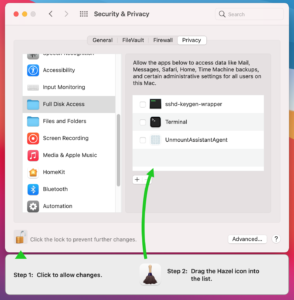Hazel 5
I’m almost a month late with this announcement but Hazel 5 is out! I’ve been quite busy since the launch but after releasing 5.0.3 (yes, there have already been three patches) I feel like I have a little breathing room to post even if I’m bit exhausted.
I won’t give a full rundown of what’s new but you can get more details here.
The most obvious thing you’ll probably notice is that Hazel is no longer a preference pane, instead shipping in an app form factor. Why? The main reason is Apple. If you missed my post on this topic, in short, Apple screwed over preference panes in Catalina. The result is a buggy mess and I’ve seen almost no improvement on that front since then. It seemed clear to me that preference panes were a developmental dead end.
I had already been planning on releasing a version 5 so I was prepared to make some major changes. Problem was, I had to make sure I released 5.0 around when Apple’s next OS (now known as Big Sur) would arrive. Why? Because any Big Sur compatibility work put into Hazel 4 would most likely not be usable in version 5. Partly because of the major changes between the two but mostly because many of the issues that affect preference panes since Catalina aren’t a problem for apps. I could either do double the work or cut my losses and do a big push for version 5 in the time available. The downside is that the conversion to an app displaced other features I had planned. Some of these will make it into point releases but the bigger ones may have to wait until 6.0.
It is nice to be able to have things in an app. There are fewer limitations but at the same time, it changes expectations. One of the major reasons why I had Hazel as a preference pane was that people expected preference panes to be for configuring services that run in the background. Since releasing as an app, I’ve had numerous people ask me to provide a way to hide the dock icon. People have the notion that they need to keep the app running for Hazel to run its rules, not realizing there’s a helper doing all that separately and that they can quit the app at any time. I did add in a little tip that pops up if you activate Hazel after a few minutes of inactivity (which would imply, to me, that they were keeping it running longer than needed) but I may need to be a bit more forceful in educating users.
Besides all the interface improvements, I’ve also added support for tables and lists. This expands the possibilities with text matching, hopefully allowing users to consolidate their rules. This took a good deal of back and forth in the design until I finally settled on what’s there now. There’s a chance these features will change in the future, especially with how list items work, but I’ll try and make sure it is done in a way to preserve compatibility with old rules. That’s always been a concern for me: making sure any changes I make to the rule schema/interface are done in a way such that old rules are expressible in the new paradigm. Except in the rare case where I drop a function entirely, I strive to make sure everything carries over.
One focus this time around was making the install process a bit nicer. Hazel 5 ships as an app on a disk image. The preferred way to install is to run it right off the disk image. Hazel will detect this case and offer to install into Applications (or a folder of your choosing) and relaunch. Or if you prefer, you can drag Hazel to a folder and run it there, in which case, the installer doesn’t kick in. The latter should reassure users that the app is self-contained and doesn’t install stuff in unexpected places. I’ve always felt that when you are first presented with an app, a double-click should run it, ready to do work. This includes any steps needed to get to that point, like installation. That was something that worked very well when Hazel was a preference pane and I wanted that same experience as an app. Having the user drag the app to Applications, navigate to it and then launch it seems like too many steps and I felt I could do better. If you want to do this with your own app, there are frameworks you can use.
Another thing I’ve added is the “Full Disk Access Guide”. For some operations, such as managing your Trash, Hazel requires full disk access. Unfortunately, Apple dropped the ball on this, providing little to no guidance or APIs to detect these cases and having no UI to help the user do it, thus leaving it to individual developers to cook up their own schemes. Previously, I pointed the user to a webpage which outlined the steps of navigating to the correct pane in System Preferences, unlocking it and then dragging the app into the list. For Hazel 5, I now bring up the correct pane in System Preferences and show a window/overlay which attaches itself to System Preferences, showing each step with arrows for guidance. Screenshot included below. And if it looks familiar to you, yes, I stole it from SuperDuper, with permission from its developer Dave Nanian (thanks Dave!).
Pricing is always a tricky issue. It’s always hard coming up with the right balance of something users will pay while also making sure your business is sustainable. But let’s address the elephant in room, or maybe the lack of said elephant. Subscriptions. I never really considered them for two reasons (a) I’m not particularly fond of them and neither are a good number of users and (b) I don’t need them. I’ve been fortunate in being able to keep doing this while charging a price that is fair to me and my users. Could I make more money? Sure, but if you’ve followed this blog for any period of time, you should realize that’s not my main goal.
That all said, I did end up raising prices as a lot of work went into this release. While users have been pretty supportive of the price changes, I can’t please everyone. In my defense, I’ll point out that I’ve been pretty good with providing significant amounts of functionality for free in between major releases (don’t believe me? Check out my release notes). Additionally, my major releases are pretty far apart (about every 4 years). Not that I’m doing that on purpose and I can’t guarantee the next one will happen at the same interval. It just happens to be how I do development. Major release sees major shift in architecture, paradigm or functionality. Minor releases flesh that out until I feel like that has run its course. Rinse, repeat.
And on that note, I hope to get one more release out before the end of the year. With luck, this will include a bonus feature which should make tables even more useful. Also, I’ll try and write up a post-mortem for the launch as it didn’t go quite so smoothly and I’m sure there are lessons to be learned there. And before I forget, thanks to you for your support. It’s been a long journey and it feels great reaching this milestone.
Category: Hazel, Noodlesoft, Software Comment »