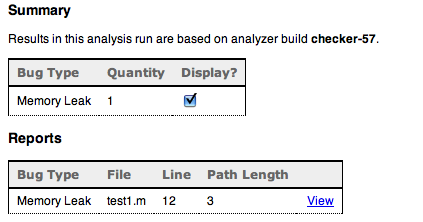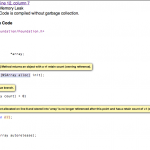It occurred to me that it’s been about a month since I did the MacUpdate bundle in April. Now that things have settled down I figured I’d share my experiences with it.
Now, there has been some controversy concerning the bundles, boiling down to whether it is a good deal for the developers. After all this, I can’t say that the issue has been fully resolved in my mind but I’ll try to at least clarify the real issues at stake. I want this to be useful to other devs who are considering participating in bundle promotions without resorting to any demagoguery.
Why Did I Do it?
Hazel was included in the bundle with 9 other apps, the main one being Parallels. This was the anchor app that would be the big draw for most users. For me, this was a key thing. Not so much because of the potential sales as much as being associated with some larger name apps. Some people may have considered the bundle a bit boring as a lot of the apps were a bit “mainstream.” But then again, we’re talking apps that you actually see on the shelf in a store. It’s a whole level of distribution and exposure than online. What many people online don’t realize is that a vast segment of the potential user base does not scour the net for software reviews. They’ve never heard of any of your favorite Mac sites. They don’t know and don’t care about the latest Mac scandals, memes and fads. They go buy their software at an Apple store, or maybe on Amazon. Our only chance to get noticed by these users is in the oddball case when they click on that “Mac OS X Software” item in the Apple menu. The point is that for us smaller ISVs without a physical boxed product, it’s an untapped market for us. So, to be able to be associated with a couple apps from that “realm” I felt was an opportunity.
MacUpdate did run full-page spreads in MacWorld and MacLife, not something I would have been able to do myself. There is something nice about seeing your icon next to some bigger names in print. I don’t know how effective they were. The problem with print, of course, is that it’s hard to track. But again, I felt that the association would be helpful.
Now, I’m not going to give specific details concerning the money but I will say that it was a percentage-type deal. The more copies sold, the more money I got. Contrast this with a flat amount that does not vary no matter how well it sells. That said, the amount I got per bundle is way below what my product costs. So why do it? Some reasons:
- Volume. They will sell over an order of magnitude more copies than you will during that time period. The hope is that the volume makes up for the huge discount. The hope is more money in total.
- Not everyone is buying the bundle for your app. Especially if you are one of the smaller fish, you are probably piggybacking on the anchor app. One way to look at it is that you are getting part of someone else’s sale.
- Exposure. Yes, that nebulous thing that is bandied about. It’s hard to make any concrete claims on this one so I think it’s best to not base your decision on this factor alone. You hope your product gets more recognition in the long run but it’s hard to measure that.
- Userbase. By building up a large userbase, you have more people to get upgrade revenue from when the next big version comes out. Not having done a paid upgrade yet, I don’t know if this is all that it’s cracked up to be. Anyone with firsthand experience with this is invited to comment.
And of course, what’s bad about doing it?
- Cheapening your software. The notion here is that if you are selling your software at rock-bottom prices, people get the perception that it is not worth much. I feel this is valid but I also don’t think doing it every now and then is a big problem. I think the issue is if your product is sold at a discount often enough that people will start to expect it, waiting for the next promo to buy it. Like exposure, it is hard to quantify and so I have a hard time basing any argument on this alone.
- Support. Yes, taking on thousands of new customers in a short amount of time will probably result in an increased support load.
- Allowing promoters to exploit you. This is more of an ego/sense of justice issue. Fact is, these bundles are pulling in a lot of money. It is unclear whether the developers are getting a big enough slice of that pie. No one likes to be ripped off.
What Happened?
How did it go? Well, the bundle sold 15K copies. From what I can tell, that seems ok. Part of me expected more considering that a big name app (Parallels) was anchoring the thing. Also, it seemed like the unlocking thresholds backfired resulting in lags in the sales rate at certain points in the promotion. Personally, I’m not big on gimmicks but I leave the promotion to the promoters. I did sense a general fatigue amongst consumers with these bundles, though.
As far as the money issue goes, I got a decent chunk. If you look at it solely from a per-copy basis, then yes, it sucked. But the way I look at it is this: My revenue per month is at some amount A. I sell in a burst and rake in something like 3-4x A. Afterwards, revenue goes back to A. Now the last bit is important as it implies, to me, that I didn’t cannibalize (i.e. sold at a discount to a lot of people that would have purchased it anyways at full price) or otherwise negatively impact sales.
Now, while my sales were fine after the promotion, they didn’t shoot up (as some people may expect). This would seem to indicate the lack of effectiveness of the “exposure” element. It’s only been a month so we’ll see how it goes but at the moment, it’s like it never happened.
The question here now is what was lost. I’ll start with the more tangible cost which is support. Now, I had to deal with a support nightmare because the integration of my licensing with MacUpdate was less than ideal. I had to deal with a ton of emails with getting the program registered. Now, I’ll admit my licensing scheme was the odd-man out but I don’t get these issues with my own store. So, in this instance, the support cost to me was a bit high. That said, it was very annoying because I felt it could have been easily prevented or rectified. Outside of the registration snafu, support was not too bad. A moderate burst during the promotion and that’s it.
The other thing to consider is opportunity cost. This is the cannibalization I referred to earlier. Were you losing money to people that would have bought at full price? It’s not a question that can be definitively answered but as I mentioned, I use sales after the promotion as a gauge for this type of thing. If there’s a sales dip right afterwards, that implies to me that a lot of people that were going to buy your product anyways bought earlier to get the deal. In my case, sales were not negatively affected so I do not consider it a significant issue in this case.
Was It Worth It and Will I Do It Again?
I’d say it was worth it, but not in the way people would expect. It was worth it to me in that I got a nice check afterwards without having my sales adversely affected. As for exposure, there may be better ways to get people to know about your app without practically giving it to them. I don’t have a paid upgrade planned out yet so that was not even a consideration for me. For me to do it again, I think I would have to be offered a good deal, percentage-wise. My sense is that these promotions are more effective in the short term than long term.
Now, that doesn’t mean that it is totally ineffective in creating exposure for your app. I have seen signs that people have been turned on to Hazel who had never heard of it before. The issue here is that it has not translated into increased sales (at least so far). Maybe it will help in the long term but since it’s near impossible to quantify, it’s not a prime motivation for me when doing these types of promotions.
Did I Get Ripped Off?
To address the big controversy, no, I do not think I was ripped off though I could’ve done better. Let me start off by saying that I feel that promoters do provide a valuable service. I’ve seen some developers band together with their own bundles with less than stellar results. Fact is, not anyone can just throw their stuff up and expect to sell any large volume. There is skill and work involved in getting people’s attention. Doing it yourself is, well, just doing it yourself. If you already have the pull to get tons of people to pay attention to you, then you probably don’t need to do special promotions for your apps.
Now, I haven’t seen the books for any of these promotions plus the deals probably vary greatly depending on who does them so it may be unfair to lump them all together. But it seems to me that the promoters are getting quite a large chunk and that they can afford to cut the devs a better deal. I’ve seen arguments along the lines of “How can you criticize them? They are getting sales for developers/exposure for their software/donating money to charity/yadda yadda.” This is a logical fallacy. Yes, maybe they are doing some good things, but that doesn’t mean it justifies the bad things. There is nothing that has indicated to me that they can’t do all the good things they already do while providing a more equitable split. Again, I haven’t seen the books but my sense is that there is some leeway there.
I want to make it clear, though, that I have no complaints about my deal with MacUpdate. In the end, it was my deal to negotiate. For me, this was an experiment and knowing what I do now will help in assessing future promotions.
And of course, this is just my experience and your mileage may vary. Especially if you are just starting out, it’s possible the exposure element will be more helpful. I’m not sure how useful the exposure is for the more well-known apps but I suspect that they, having more leverage, negotiated higher percentages. In the end, you have to assess whether it fits with where you and your app are, marketwise.