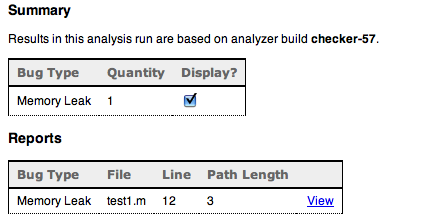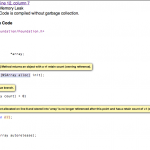Passenger On Board
I just switched PotionStore to use Phusion Passenger. Also known as mod_rails, Passenger is an Apache module that allows you to run Rails with Apache. Unlike other Apache plugins like mod_php, your application is still run in separate processes. Previously, I had been using Apache as a proxy to a mongrel cluster. On the surface, this doesn’t sound much different but Passenger does give you a couple things:
- It maintains the pool of Ruby processes for you. It can adjust the pool dynamically as needed in case you want to reclaim memory when it is not busy, for example. You don’t have to worry about setting up and maintaining a separate set of servers like you do with mongrel. It gets restarted with Apache and you can also trigger it to restart just the Ruby stuff. One less thing to administer and monitor.
- Lower memory footprint if you use Enterprise Ruby (also made by Phusion). It will share resources between the Ruby processes.
Luckily, Andy Kim already played guinea pig and tried it out to make sure it worked. Many thanks to him for that (and for the whole PotionStore thing to begin with, of course).
While the setup was fairly simple, I ran into a couple odd issues. For one, the Enterprise Ruby installer seemed to screw up the permissions of some of its files. All of its .so files and a directory or Ruby file here and there were set to be only readable by the owner. Make sure to check this before deploying. Note also that it installs as a totally separate Ruby installation so run its version of gem to make sure your Ruby packages match what you had on “regular” Ruby. For those of you are running PotionStore, make sure to do a rake rails:update otherwise it’ll bomb and log a message telling you to do so.
Unfortunately, I didn’t record the memory usage beforehand so I don’t know the exact gain. Based on my recollection, it does seem like I have maybe 20M or so more than I did before (for two Ruby processes). One odd thing I’ve noticed in my graphs is that my interrupts and context switches plummeted immediately. Not sure why that is but it seems like a good thing to me.
While this doesn’t remove Rails’ lack of thread-safety problem (resulting in a separate process per request), it does at least make the deployment much, much easier and with the memory savings, a bit more scalable as you take less of a memory hit with each extra Ruby process. Especially for those of you that have not deployed yet, this will save you a bit of a headache in configuration (no proxy and mongrel setup). It’s only been up for a couple days so it may be too early to tell but so far it’s been running fine.
Comment » | Ruby on Rails, Software, System Administration, Web