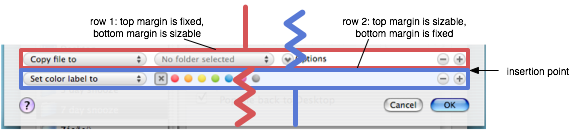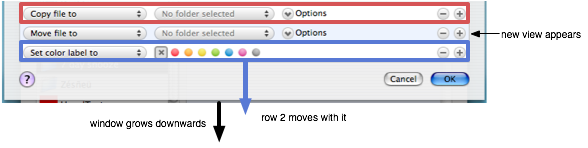I’ve been waiting around for Numbers. Well, not Numbers specifically but for Apple to do a spreadsheet. Now that it’s out, I have to say that I’m disappointed. It’s not about features but about the base paradigm. I wanted Apple to revamp how spreadsheets are perceived and conceived. It may be a bit much to expect from Apple except that the new paradigm was already created some 20 years ago, and not only that, Steve Jobs had a hand in it.
Instead of explaining it all here, I suggest you read about Lotus Improv. Here’s a great article describing the history.
In short, Lotus came out with what is now known as the multidimensional spreadsheet. It was one of the first apps on the NeXT platform. It was also a revolutionary new way of doing spreadsheets.
It’s hard to really get a sense of how it works by reading about it. Quantrix has some great Flash presentations. I advise viewing those before reading on.
The main benefits of a multidimensional spreadsheet is that it actually knows about your model. When constructing a multidimensional spreadsheet, you are not constructing a visual structure so much as a semantic one. Those headers aren’t just for your benefit. The row and column headers are, in effect, axes in your multidimensional model. But you aren’t limited to two dimensions. You can define as many dimensions as you want and dynamically rearrange the axes as you see fit. The order of the axes (which axis is the column and which is the row) is just a part of the view and not the model itself. This also extends to charts. They are just graphical views of the same model and if your model changes, the charts can automatically update as well since they are based on the same semantic structure (i.e. the charts are not just one-offs).
The result of this is that the program makes many things natural and intuitive (it only sounds complicated). For instance, “pivot tables”. In the multidimensional model, it’s a natural extension of the paradigm (there’s no special marketing term for it) which makes pivot tables in traditional spreadsheets look like a hack. Natural language formulas also come, well, naturally. The generic headers and cell designations (A1, C5) are gone. You define the items in the headers so a cell is referenced as “Sales:1990” which makes tons more sense. Also, formulas are more based on the structure of the model and not on individual cells. This allows the formulas to be separated out so you can see (and edit) them all in one place (the formulas don’t go in the cells). Because it is a multidimensional model, extending any one dimension (i.e. adding rows or columns) will bring along any formulas with it. Again, this is hard to visualize if you haven’t seen it before so check out the Flash tours linked above.
So, where are the multidimensional spreadsheets now? Lotus did port Improv to Windows but Improv on both platforms ended up being abandoned. To fill the void, Lighthouse (the company I worked at) created a clone, Quantrix (which I worked on). As I’ve mentioned before, the Lighthouse apps were mothballed by Sun.
Since then, Pete Murray (one of the original authors of Quantrix) wrote it all over again, from scratch in Java, and has released it with his new company. He even got rights to the Quantrix name. As linked above, you can check it out at Quantrix (and thanks to Pete for allowing me to link to his demo presentations). Note that it is not priced for the casual user, being oriented more towards the enterprise customer but they do have educational pricing.
There’s also Flexisheet if you want something free, open source and/or native, though it does not seem to have been worked on in years.
• • •
iWork’s Numbers is fundamentally a 2D spreadsheet. It does some trickery with the headers to allow for some level of natural language formulas. It has some things here and there to simulate some of the aspects of a multidimensional spreadsheet but it’s still a traditional sheet underneath.
One subtle difference between the 2D and multidimensional models is that in the latter, the data model is expected to be dense. What this means you don’t really have unused cells; all cells are intended to have meaning in your model. It’s not a freeform grid but a packed model of data. For people used to sticking all sorts of random non-computational stuff into spreadsheets, this can be hard to adjust to. Basically, people are using spreadsheets not so much as computational tables but as a big piece of graph paper.
Numbers shifts this around a bit by making the tables a part of a larger freeform canvas. This is a big improvement from other traditional spreadsheets as I’ve always believed cells are for numbers. That clip art or paragraph of text you stuck in there is not a part of the model you are creating. It makes it such that the spreadsheet is used as it was intended and anything you attach to it, you put together with it and not in it. All in all, the separation of table and canvas is a welcome change.
Why wasn’t Numbers done as a multidimensional spreadsheet? Several factors come into play here. The main one is that multidimensional spreadsheets are quite different from traditional spreadsheets. If you’re an Excel user then you’d have to unlearn a lot of how you conceive of spreadsheets. In essence, it’s a hard sell to anyone that uses a traditional spreadsheet. The only market where it seems to stick is the financial market, which is not a market Apple is concerned with. It’s too bad, really, since I’ve always felt that the multidimensional model is actually more intuitive for the user who has never touched a spreadsheet. I felt a consumer-level multidimensional spreadsheet would have been the innovation the spreadsheet market needed.
Maybe in the end it was too much to expect of Apple. With innovation comes risk and it’s hard to bet on something that has already failed in the market once. Nonetheless, the innovation is there. The hard part is getting people to use it.