A couple of random Xcode tips to improve your builds
Recently, I took some time to do some clean up on my Xcode project as it has collected its share of odd scripts and settings over the years. Little did I know that I’d make a couple of discoveries surprising enough that I’d actually bother to blog about it.
Speeding up builds
The first thing I wanted to address was build speed. Over the years, it’s felt like build times have gotten longer. Of course, before we start mucking with things, we needed a way of measuring which leads me to the first tip: you can have Xcode display build times in the main activity display in the titlebar. Just use this default:
defaults write com.apple.dt.Xcode ShowBuildOperationDuration YES
After doing that and performing a build, it should look something like this:
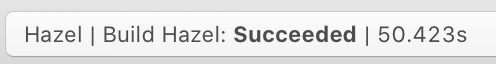
I tried tightening things up: getting rid of unnecessary steps, removing redundancies, making sure all script phases had inputs and outputs specified. They had minimal impact. Looking at my build logs in Xcode (which helpfully show the time for each step), I noticed that code signing was taking up a significant amount of time. Around 3-8 seconds each occurrence, even for standalone binaries. I have quite a few of these as well as frameworks so that time adds up. Note that for debug builds, I had the “—timestamp=none” option set so that was not the culprit in this case.
Poking around, I came across this thread. While I didn’t have the main problem described there of duplicate certificates, buried in that thread was the following advice: trim ~/Library/Preferences/com.apple.security.plist
Opening that file up revealed that I had several entries, all except one pointing to non-existent files with the one valid entry pointing to my login keychain. After removing the invalid entries, code signing only took up to 1 second, max. This shaved 40-60 seconds off of my full release builds and 10 seconds off of incremental ones. Huge savings.
Cleaning out frameworks
Another thing I noticed in the cleanup was that some of my frameworks were being copied without their headers. I had a script of my own to remove the headers after copying for deployment builds, but the frameworks remained header-free even when I disabled/removed this script. To make things even stranger, this was was only happening for one target as another target would always have the headers in included frameworks. I checked all sorts of settings but it was only after asking in a Slack channel did I find the answer. Thanks to Nicholas Riley, who didn’t miss a beat and pointed me to this thread.
Apparently, there’s a hidden setting in your project.pbxproj file for copying frameworks where you can specify whether headers get copied over. This is not exposed anywhere in Xcode’s UI, as far as I can tell. It’s also a mystery why it gets set on some targets and not others. The only way to enable/disable this is to edit the project.pbxproj by hand.
The setting looks something like this:
…={isa =PBXBuildFile; fileRef = F19543FC17EC99FB62CA62C8 /* HockeySDK.framework */; settings ={ATTRIBUTES =(CodeSignOnCopy,RemoveHeadersOnCopy,);};};
The flag in question is RemoveHeadersOnCopy. It appears the setting sticks even if Xcode writes to the file after your edit. Of course, if you add new frameworks to copy, you may need to edit the file again.
Hopefully the above helps you out with your builds. If you have any eye-opening tips to make your build process quicker/better, comment below as I’d love to hear them.
Category: OS X, Programming, Tools, Xcode Comment »