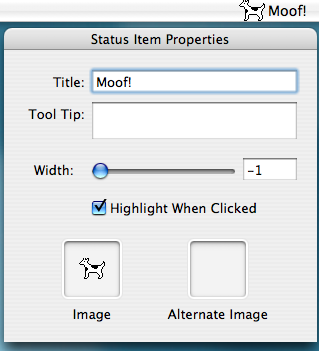March 29th, 2007 — 11:51am
Looking at my web stats I noticed a lot of downloads. While normally this would be a good thing there was something suspicious about the hits.
- The rest of the site traffic was normal.
- Many were multiple requests from the same addresses.
- Many of the sessions went straight to the download without looking at any other pages.
- The user-agent was “CFNetwork”
- They were HEAD requests (so they weren’t really downloads).
Through some digging and poking around, I realized it was AppFresh. For those who don’t know, AppFresh is a program that basically is Apple’s Software Update for non-Apple software. It uses various mechanisms to figure out how to check on the latest version of your app. I’m glad someone decided to take this on and I’m interested to see how it progresses. Nonetheless, it’s prerelease and has a few wrinkles that need to be ironed out (such as not setting the user-agent so us devs could figure out what was happening). The developers seem responsive though so feel free to drop them a line.
The point of all this is that there are other devs that are just as confused or alarmed as I was about the traffic. Hopefully this will save some time and effort in trying to investigate this. This also fulfills my public service requirement for my PWI (Programming While Intoxicated) conviction last year.
On a side note, the topic of HEAD requests opens up a whole slew of lewd titles that I could have used for this post. Feel free to laud or chastise me for my restraint or sheepishness.
[Update: Just got a note from the AppFresh guys indicating they’ve released Preview 3 which now sets the user-agent, among other things. The quick turnaround is quite commendable. ]
Comment » | Uncategorized
March 23rd, 2007 — 4:49pm
I know I’m late to the party with this but I’ve finally made available a Family Pack. Install Hazel on up to 5 computers in the same household for $29. Direct link to the store.
The ice is thawing. Flowers are beginning to bloom. I can think of no better time grab a pack and get a headstart on your spring cleaning.
2 comments » | Hazel
March 22nd, 2007 — 11:03am
When it comes to debugging, programmers become a bit like doctors. You look at the symptoms. You run some tests. You poke. You prod. You get your code to turn and cough. With any luck, you come up with the correct diagnosis and address the problem.
Of course, we aren’t always right or we forget how we fixed that one bug last year. As a result, we spend much more time on a bug than is necessary as we have to “re-learn” it.
Now, I’ve heard that doctors have access to databases where they can look up cases and cross-reference symptoms and diseases. Why not something similar for programmers? It’s a bug database, but not the type of database you normally use. It would be a meta-bug database of sorts. It would list bug “symptoms” from which you can find explanations of the problem, lines of investigation and possible solutions. It’s like a bug database after you’ve done a post-mortem on a problem.
Here’s a simple example:
Symptoms:
“selector not recognized”
Explanation:
An object is being sent a message that it does not implement.
Further Steps/Solutions:
- You may have misassigned it. Make sure the object being called is of the class you think it is.
- You may have freed the object and its memory location subsequently has been populated with something else. Check your memory management.
- You may be accessing an uninitialized variable. Compile with -Wuninitialized.
Now, the last one I listed there was not something I would think of immediately, which is the point of this. In addition, I’m sure there are also other cases I didn’t list.
The database would draw upon the collective experience of programmers and would help to guide and expose new avenues of investigation. So, the idea is to start a colloborative, wiki-like bug reference database. I don’t know the how, who and where but I thought I’d put the idea out there to see if it gets any traction. Maybe it already exists in which case let us know about it.
9 comments » | Debugging, Programming
March 7th, 2007 — 6:59pm
I’ve spent the past couple hours going crazy over a bug. It’s the type of bug where it breaks except for when you look at it, in which case, it works all the time. Don’t believe me? Compile the following program:
#import <Foundation/Foundation.h>
int main(int argc, const char *argv[])
{
NSAutoreleasePool *pool;
NSString *path;
NSDictionary *dict;
pool = [[NSAutoreleasePool alloc] init];
path = [NSString stringWithUTF8String:argv[1]];
dict = [[NSFileManager defaultManager] fileAttributesAtPath:path
traverseLink:NO];
// The busy flag will be NULL if you comment out the next line.
//NSLog(@"DICT: %@", dict);
NSLog(@"Creation: %@", [dict objectForKey:NSFileCreationDate]);
NSLog(@"Busy: %@", [dict objectForKey:NSFileBusy]);
}
By the way, I know I’m not releasing the pool.
Now, take a file and set its busy flag. You can do this as follows:
/Developer/Tools/SetFile -a Z some file
Then run my little program with some file as an argument. Notice how the busy flag is null?
Well, let’s see what’s in the dictionary passed back to us to find out what’s going wrong here. Edit the program above to uncomment the NSLog statement. Run it again. Notice how the busy flag is now set?
It appears that the dictionary is half-initialized until you happen to call certain methods (-allKeys works as well as -description). I haven’t tested every key but it does seem to be peculiar to NSFileBusy.
For the time being, I’m going to switch to Carbon to do this but I’d love to hear theories (or even facts) on what’s going on here. Let the wild speculation begin.
Oh, and since I brought up Heisenberg, I can’t let an opportunity to include an artful rendering of a dead cat pass by so here:

6 comments » | Carbon, Cocoa, Debugging, OS X, Programming
March 5th, 2007 — 8:18pm
 It’s been a bit of a wait for a lot of you but Hazel 2.0 alpha is ready to be downloaded and tested. Now, it is alpha so most, but not all of the features are there; be gentle. I have stopped using launchd in favor of a homebrew scheduler. As a result, those of you hitting the “Hazel stops working after logging out then back in” bug will be happy. Hazel also features new icons from Fernando Lins (featured here). A bunch of other stuff is in there so if you’re curious, check it out.
It’s been a bit of a wait for a lot of you but Hazel 2.0 alpha is ready to be downloaded and tested. Now, it is alpha so most, but not all of the features are there; be gentle. I have stopped using launchd in favor of a homebrew scheduler. As a result, those of you hitting the “Hazel stops working after logging out then back in” bug will be happy. Hazel also features new icons from Fernando Lins (featured here). A bunch of other stuff is in there so if you’re curious, check it out.
This is a semi-public pre-release, so you have to jump through a couple hoops to get at it. Details are on the beta forum but you must be registered on the forums to view it. I know it’s a bit tedious but I want to make sure all testers are tuned into the forums.
Oh, and for those of you wondering, 2.0 will be a free upgrade. I’ll have a Hazel 2.0 FAQ up at some point.
1 comment » | Hazel, Noodlesoft, Software
February 23rd, 2007 — 4:40pm
Just a little heads up. The Infinite Loop folks at Ars Technica were kind enough to interview yours truly. Check it out.
Comment » | Hazel, Noodlesoft
February 23rd, 2007 — 1:30am
I’ll say up front that I’m skeptical of this whole Twitter thing. Instead of me being a grump about it though, I’m trying an experiment. I put up a profile for Hazel for those who can’t resist getting micro-updates on what’s going on with Hazel. If you want to see what’s going on with development or other related news doled out in little SMS-sized chunks, then check out user Noodle_Hazel .
Hazel’s not the only Mac software on the Twitter circuit. Recently acquired MarsEdit is already there. And if you want Twitter updates on your desktop, there’s Twitterrific.
So, we’ll see how it goes. As always, comments and suggestions are welcome.
3 comments » | Hazel, Noodlesoft
February 22nd, 2007 — 6:32pm
As I’m sure you’ve heard by now, Red Sweater Software has acquired MarsEdit. A big congratulations to Daniel Jalkut.
There are a couple great things about this. First off, MarsEdit will continue to be actively developed. I think this shows a real commitment to making the users happy. I know a lot of companies who would just keep their marbles but it’s great that NewsGator realized they could not support the product and let someone who could take over. Secondly, I think it’s a big deal that a small developer got it. I feel NewsGator could have sold it for more money to a bigger shop.
I’m not privy to the details of the deal but from where I’m sitting, it looks like a deal that was less concerned about the bottom line and more focused on working out something that was best for the developers (on both sides), users and the community at large. Looks like it’s in good hands now.
Comment » | Software
February 17th, 2007 — 12:54pm
My graphic designer is working on a menu bar icon for the next version of Hazel. The problem is that it’s hard to visualize them in situ. To aid my designer in this regard, I threw together a quick little proggie. It’s just a simple program that has a menu bar icon. It provides a controls where you can edit NSStatusItem settings as well as image wells into which you can drag icons. The status item updates so you can see your icons in their natural habitat.
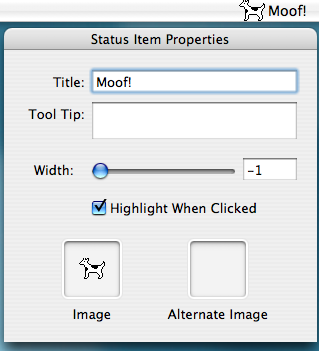
I also added an image well where you can test out app icons to see how they look in the dock.
Source (what very little there is) and binary included. MIT license. Valentine’s Day has passed but it’s never too late to show your designer a little love.
Download: Status Item Tester
2 comments » | Cocoa, Downloads, Icons, OS X
February 7th, 2007 — 10:30pm
Over the years you learn a few lessons and make a few rules. You swear to yourself that you’ll always follow them but over time you get lazy or you just forget. Especially when debugging, you get in that panicky state where all that goes out the window. Urgency beats out common sense.
Usually when you find a crasher, you end up going at it head-on, in a brute force manner. Run it through the debugger. Carpet bomb the code with log output. Bang your head against the desk. Rinse. Repeat.
The lesson here is obvious (maybe painfully so) but I don’t see it applied enough in practice. I find that it’s commonly forgotten in the heat of the moment and is only heeded as a last resort. Basically, it is this:
If it worked before and is now broken, go back and look at what has changed.
Simple enough. Machines are deterministic and most systems you code are as well. Code usually doesn’t degrade and break on its own; something must have changed to cause the problem. Go back and see if you can isolate the build where the thing broke. If you have QA people, you can parallelize and have them isolate the build while you debug. Now look at the commit logs, starting at that build and go back. Many times, this will be the “a-ha” moment you needed. Even if the changed code is not the actual cause, it’s usually a trigger or it somehow exposes the problem. Now debug, focusing on the areas of those changes.
Now, this doesn’t always work. Maybe the code just acts differently after a certain date for some odd reason (Y2K anyone?) or there’s a hardware glitch or your program is getting input it never received before. But these cases are the exception. I have repeatedly regretted not checking the change logs but not once regretted doing it.
So, now that you know the rule, how do you make sure you follow it next time you’re looking down the barrel of a EXC_BAD_ACCESS error? Try this: set a timer for, say, 10 minutes and then start debugging. When the timer goes off, if you do not have a good sense of what’s going wrong, then stop and check the commit logs. How do you remember to set the timer? Actually, I don’t have good answer for that. Maybe you can write a hook into CrashReporter to start it for you. Or maybe you hire a magical pixie that appears whenever your program crashes and reminds you. Or you combine the two and have CrashReporter somehow wake up the magical pixie who will then remind you to set the timer. Then, just work in a bowling ball and a cuckoo clock and you’re golden.
2 comments » | Debugging, Programming

 It’s been a bit of a wait for a lot of you but Hazel 2.0 alpha is ready to be downloaded and tested. Now, it is alpha so most, but not all of the features are there; be gentle. I have stopped using launchd in favor of a homebrew scheduler. As a result, those of you hitting the “Hazel stops working after logging out then back in” bug will be happy. Hazel also features new icons from
It’s been a bit of a wait for a lot of you but Hazel 2.0 alpha is ready to be downloaded and tested. Now, it is alpha so most, but not all of the features are there; be gentle. I have stopped using launchd in favor of a homebrew scheduler. As a result, those of you hitting the “Hazel stops working after logging out then back in” bug will be happy. Hazel also features new icons from