ConnectionKit
In Hazel 3.1, I added the ability to upload files. Underneath the hood, I used ConnectionKit 2 to do the heavy lifting. It has an API similar to NSFileManager, making it very easy to add FTP, SFTP and WebDAV support without having to deal with the pesky details of those protocols. There were other factors on why I chose it, such as the fact that not only is it actively developed, but done so by people who use it in their own shipping commercial products. And it didn’t hurt that it’s maintained by my friends at Karelia.
If you have used this feature in Hazel, you would have encountered this interface:
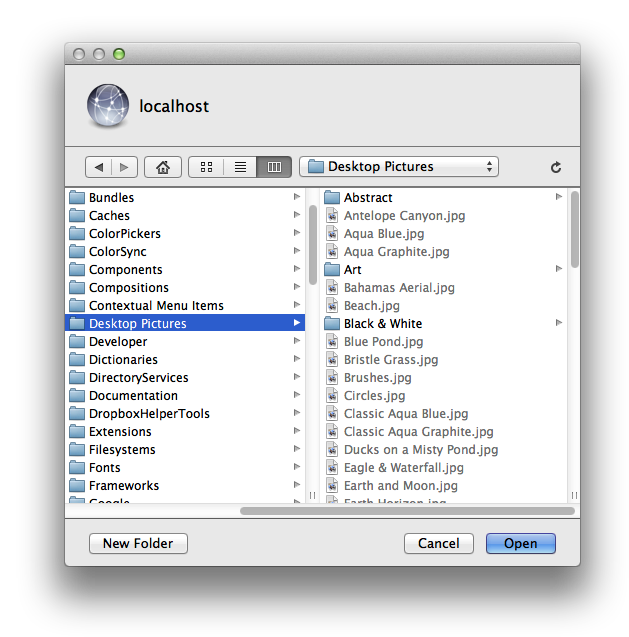
It should look a bit familiar. It’s a homegrown, from scratch, implementation of NSOpenPanel made to work on top of ConnectionKit. I felt it important to provide a familiar interface instead of coming up with something new in this case. I did a bit of work to make sure it operated as closely to NSOpenPanel as was reasonable. It has multiple view types (icon, list, and column) and most of the controls you’d expect.
Of course, browsing a filesystem via various network protocols is a different beast so some things had to be done differently. The main thing is that the UI is asynchronous from the network stuff so no beachballing while waiting for responses from the server. The UI should be responsive at all times, even allowing you to cancel the panel at any point. In the upper right, there’s a reload button that changes to a progress indicator to indicate activity and you will see a loading message when trying to fetch the contents of directories that haven’t been loaded yet.
Visually, the biggest difference is the header up top noting which server is being browsed. Also, the sidebar is missing. There aren’t many standard locations that can be put there and I felt that favorite URLs should be managed elsewhere as it didn’t seem likely that users would want to hop from server to server by clicking different entries in the sidebar. The one common directory that I could think of was the home directory and so instead, I gave that its own button (note that not all servers/protocols have such a concept of a home directory and it also depends on what URL you use to connect to the server so YMMV).
Another omission is the search field. Since there’s no notion of Spotlight in any of these protocols, doing an exhaustive search of the remote filesystem would be resource intensive and not very friendly to the servers involved. While I may consider adding it back in to search the current directory, you can get much of the same effect by just typing out the name of the file. Just as in NSOpenPanel, it will end up selecting the entry starting with those characters. I also dropped the Arrange button and the Coverflow view, mainly because I didn’t think people actually used those things. Especially for Coverflow, it wouldn’t be particularly useful since we can’t get file previews without downloading the whole files themselves.
But besides all of that, I think you’ll find it to be a pretty decent facsimile of NSOpenPanel. You might be surprised by how much of NSOpenPanel’s behavior is replicated here, including some features many people don’t know that NSOpenPanel has.
And the resemblance is more than skin deep. CK2OpenPanel (the name of the NSOpenPanel implementation) has a nearly identical API to that of NSOpenPanel. It’s a mostly drop-in replacement for NSOpenPanel so programming to its API should be just as familiar. Why would you care? Well, you should care because I’ve contributed the code for CK2OpenPanel to be included in ConnectionKit. You can see all the code, warts and all. Play around with it. Use it in your own projects. Print it out and wallpaper your home with it. I felt it was the least I could do for all the work that’s been done on the backend. Also, I thought it would be nice if people adopted it so that there was a standard UI for this type of thing.
You can find everything on the ConnectionKit GitHub page. In particular, you want to check out the v2.x-beta branch. Note that there are separate targets/frameworks in the project for the back end (ConnectionKit) and front end (ConnectionKitUI), with the latter dependent on the former. Make sure to check out the README as it should answer a lot of your questions. And if you are interested in contributing to ConnectionKit, please do as there are a bunch of things that need work. S3 support would be nice, for instance.
Last but not least, a big thanks to Mike Abdullah at Karelia for working with me to provide the backend support for this. Rest assured that he will be receiving beers from me at the next conference we both attend.
Enjoy.
Comment » | Cocoa, Downloads, Hazel, OS X, Programming, Software, User Interface