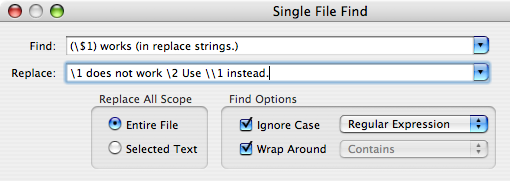Post Mortem 2.0
Hazel 2 has been out for a few days and I’ve had a chance to sit back and reflect a bit. Of course, things are a bit different this time than when I was releasing 1.0. For one, I have users now. That meant that I had to split my time to do support in addition to development. But that also meant that I had more people giving me feedback and a larger pool of beta testers. Yes, it’s time consuming to process all that but it made for a better product in the end.
There were a couple decisions that weren’t applicable when doing a 1.0 that I had to deal with this time:
1.2 vs 2.0
When planning the next release, I went back and forth on whether it was 1.2 or 2.0. What’s in a version number anyways? Well, making it 1.2 would have made some things easier. It’s generally understood that point releases are free so there would have been less confusion on that point if it were 1.2. On the other hand, there were major chunks that were rewritten. The artwork was redone. I ended up labeling it 2.0 as it does indicate that it has significant improvements and that the product is more mature, which is the case here.
Why a free upgrade?
Several factors played a part in this. There were issues in 1.x that 2.0 addresses and they were the type of thing I wanted every user to have access to. Plus, I do feel grateful to all of you who took a chance with not just a new application. If I could, I’d meet with every one of you and shake your hand but I get the feeling that it would be unfeasible. In any case, I think you’d appreciate the free upgrade more. You don’t know where my hands have been.
• • •
Overall, the pre-release went pretty smoothly. The one thing that was less than ideal was the timing and length of the prerelease period.
Because of issues with 1.x’s use of launchd, I had to write my own task runner/scheduler. Since some users were being affected by this, I released the alpha earlier so that they could have access to the new fixed version. Also, since it was a critical part of the system, I needed it to be tested for as long as possible. So, in retrospect, the alpha came out a bit earlier with fewer features ready than I would have liked but I felt it was necessary given the circumstances.
As for the length of the prerelease, it did run a bit longer than I wanted. A few factors came into play here including a good bit of contract work I was doing during the Spring and logistics concerning the business (including converting Noodlesoft to an LLC).
What surprised me this time around was the amount of attention my beta received. I had multiple articles in the press at each step of the way which was great. A big thanks to all of you who kept up with the pre-releases and sent in feedback and bug reports. I feel that 2.0 is pretty solid out of the gate as a result.
• • •
In the end, I’m quite happy with how 2.0 turned out. There were some rough edges that I was finally able to polish and I feel like I’ve filled out the feature set while keeping it all cohesive.
What’s in store for the future? I’m still working that out but most likely, 2.1 will be focused on getting Hazel working properly on Leopard (without breaking it on Tiger, of course). I think the next major improvement won’t be in the product itself, but on the Noodlesoft site. People have been clamoring for some sort of repository of Hazel rules so I need to hunker down and figure out how that should work. As always, your feedback helps to shape the future direction of things so keep it coming.


 It’s been a bit of a wait for a lot of you but Hazel 2.0 alpha is ready to be downloaded and tested. Now, it is alpha so most, but not all of the features are there; be gentle. I have stopped using launchd in favor of a homebrew scheduler. As a result, those of you hitting the “Hazel stops working after logging out then back in” bug will be happy. Hazel also features new icons from
It’s been a bit of a wait for a lot of you but Hazel 2.0 alpha is ready to be downloaded and tested. Now, it is alpha so most, but not all of the features are there; be gentle. I have stopped using launchd in favor of a homebrew scheduler. As a result, those of you hitting the “Hazel stops working after logging out then back in” bug will be happy. Hazel also features new icons from