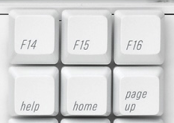You’re Doing It Wrong
In IRC, someone noted how they just learned about gdb’s print-object (or po) command. It was surprising since this was an experienced dev. It just goes to show that no matter how long you’ve been programming, there’s always some thing you should know, but don’t. These are those commands or features you just somehow missed. You bitch about what a pain in the ass something is only to realize that there was a simple solution all along.
So, in the interest of full disclosure, here are a couple of mine.
NSStringFromRect(), NSStringFromRange(), NSStringFromPoint(), et al.
Stupidly, whenever I needed to log an NSRect, NSRange, etc., I’d list out each of the components. For NSRect, it was always the worst, as it would look like this:
NSLog(@"%f %f %f %f", NSMinX(rect), NSMinY(rect), NSWidth(rect), NSHeight(rect));
I could have put this in a #define but for some twisted reason I would just keep copying it from other places or worse, typing it out. I finally learned about the above functions and now my teeth are whiter than ever!
Dragging header files into IB
For years, when I needed to have the header file for my class read into IB, I’d click on the “Classes” tab, select my class, do “Read Files…” (because of peculiarities in my project, the “Read Something.h” item is not enabled) and select my file in the open panel. The step of clicking on the “Classes” tab seemed particularly ridiculous to me if you had an instance of the class selected in the “Instances” pane.
At the last Cocoaheads meeting, Cathy Shive was giving a presentation on doing custom controls. While demonstrating how she put together the nib, I watched in amazement as she dragged the header file into the IB window to update her outlets and actions. I suppressed a sob as I reflected on all the time I wasted.
Command-double-click and option-double-click in XCode
In XCode’s editor, command-double-clicking on a symbol will bring up its definition, opening the appropriate header file as needed. Option-double-click brings up its documentation. You know. Me no know. Me ashamed.
Maybe these are news to you as well and if so, then I feel slightly less dumb. There are probably worse cases than this but I have erased all traces of them from my memory.
What are your embarrassing discoveries?