hazelworker processes runaway memory consumption
Apologies if this has been covered elsewhere already, but I couldn’t find anything relevant, so I will post my issue here: since updating my MBP to Mojave, Hazel background helper processes (hazelworker) have been using inordinate amounts of memory, bringing my MBP to a standstill. I’m posting two screenshots to illustrate this: the first after the machine has been running a few days unattended (mostly sleeping, for whatever value of sleep modern MacOS machines still get), the second about one and a half hour after rebooting the machine on discovery of the first:
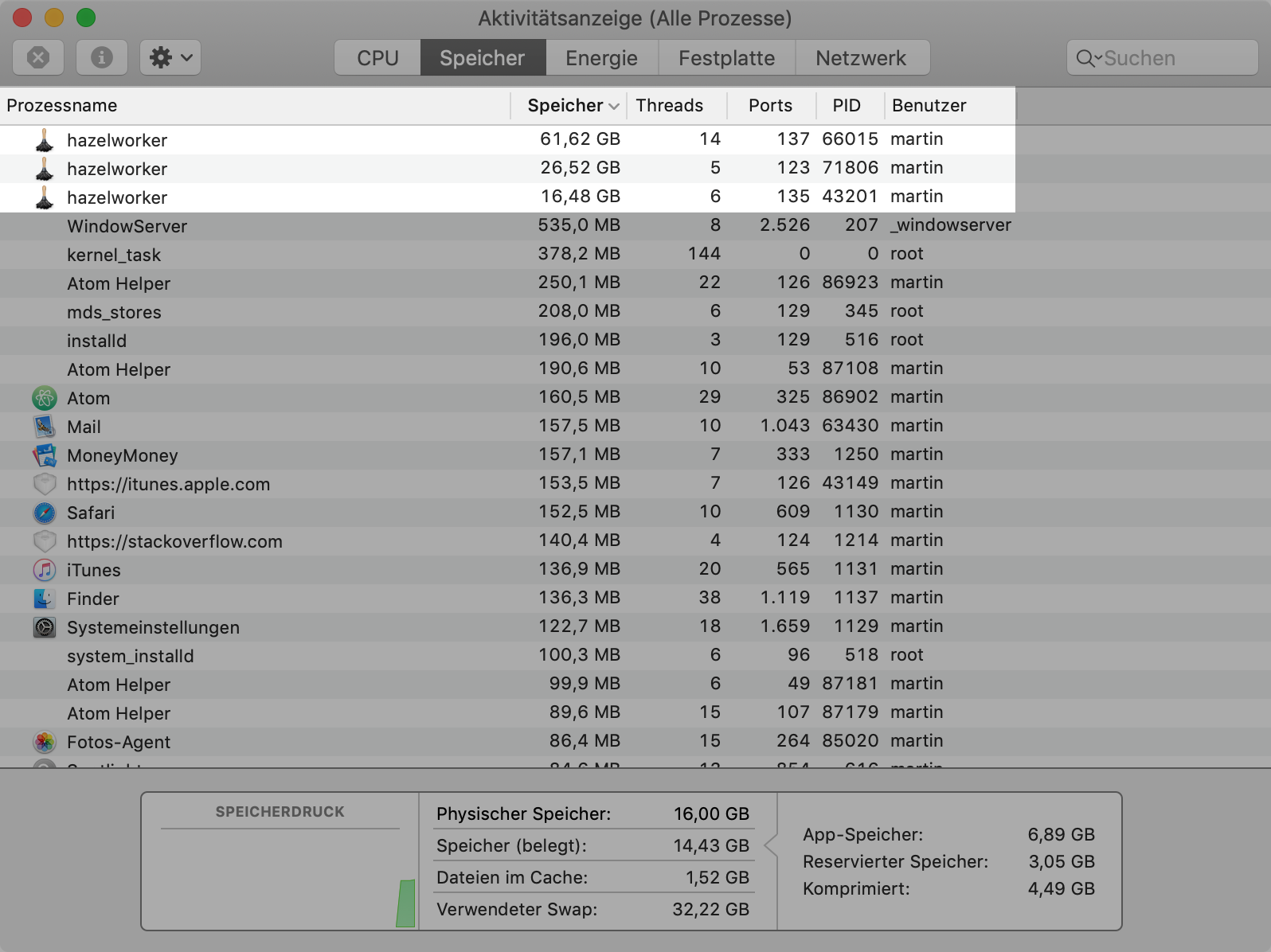
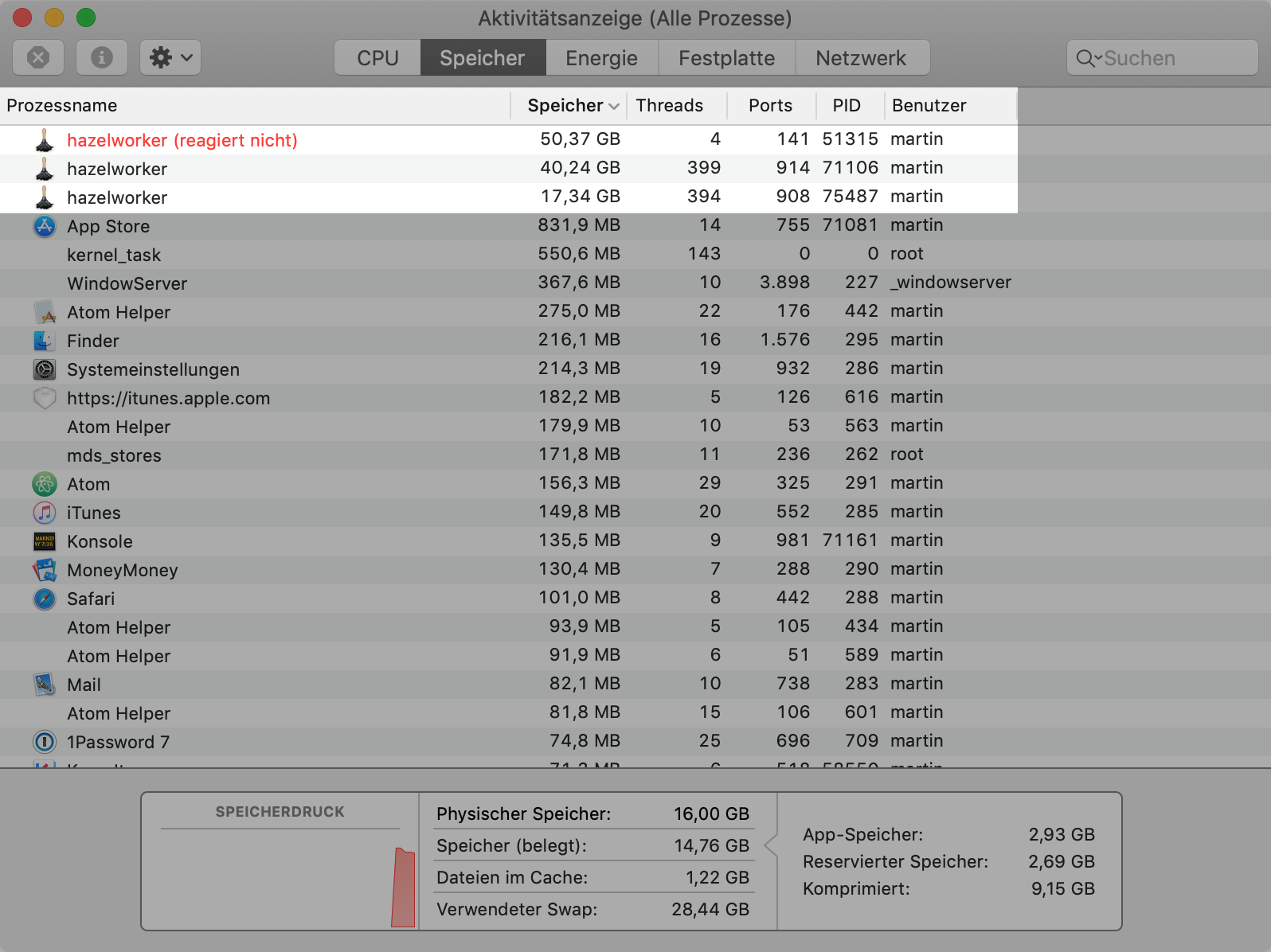
As you can see, Activity Monitor lists the three active hazelworker processes as consuming over a 100 GB(!) of memory, with my MBP exhibiting all symptoms of a machine out of memory (apps starting in ultra slow motion, if at all, UI generally molasses like sluggish; all issues stopping as soon as I stop Hazel and its helper processes disappear).
I’d be happy to send any information useful to resolve this, but I don’t want to spam the forum with unrelated info and log files, so I will keep the summary short: currently running Hazel 4.3.1 (1524) on macOS 10.14.0, German locale (MacBook Pro Retina 15', mid 2015).
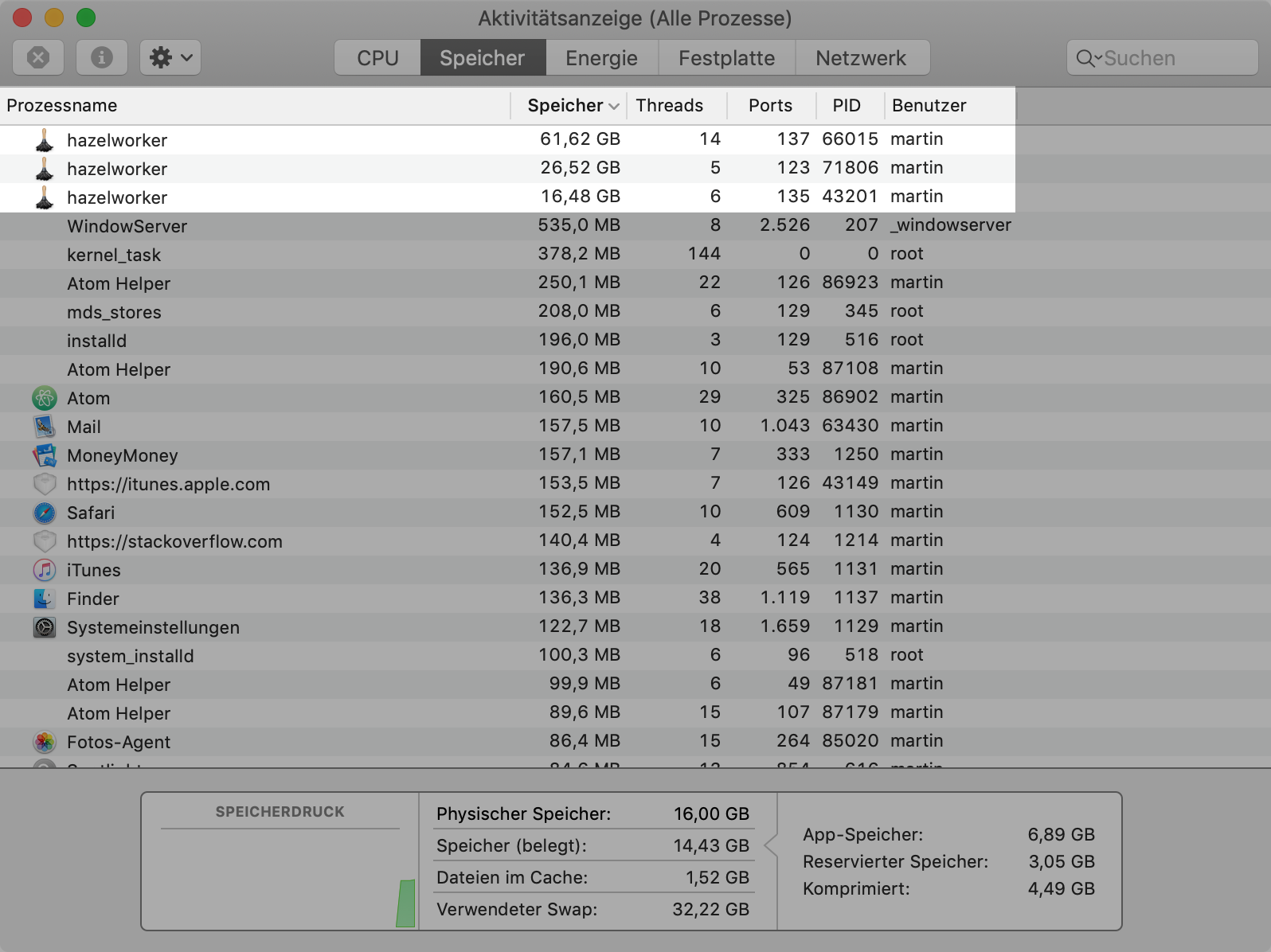
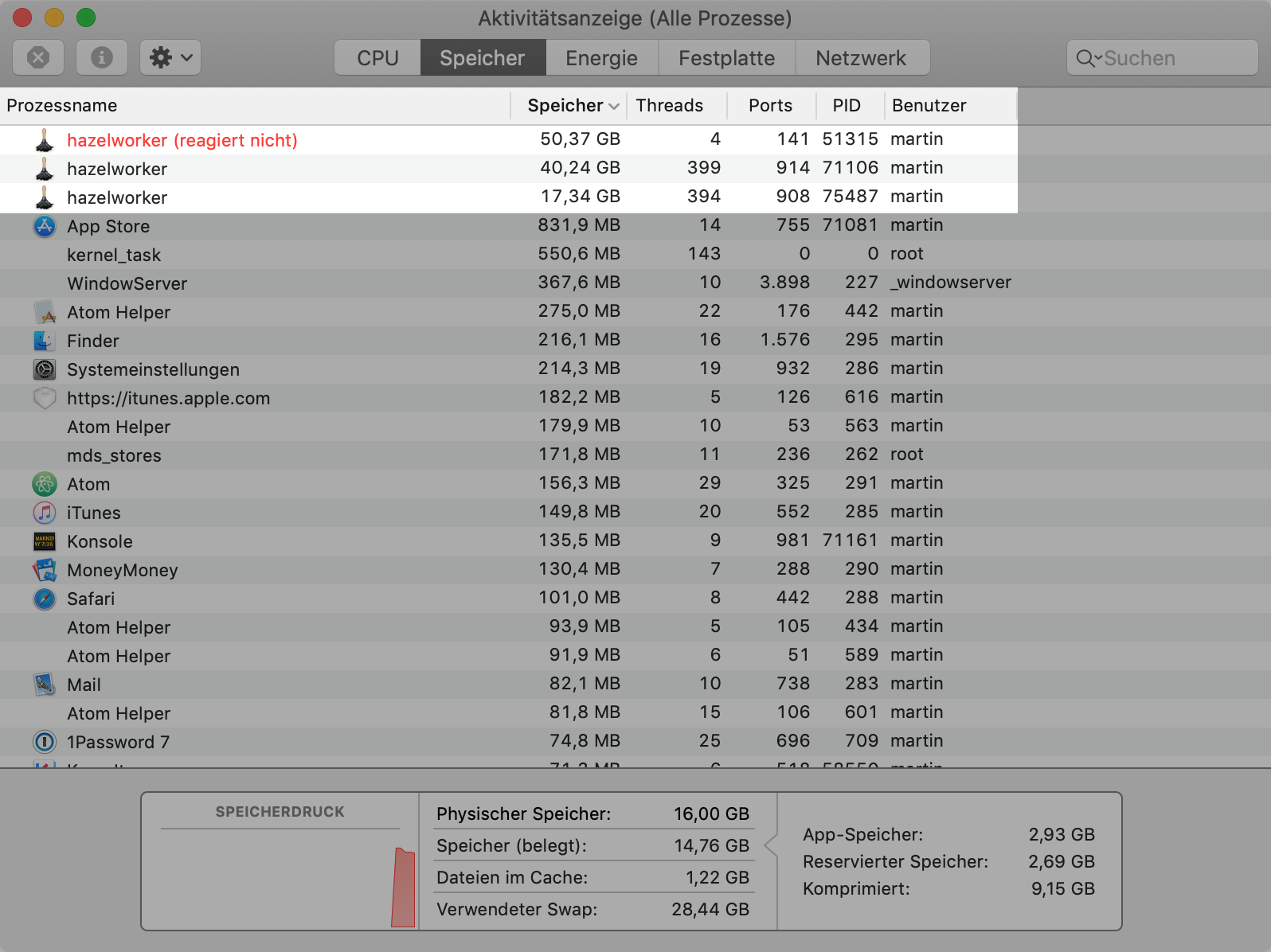
As you can see, Activity Monitor lists the three active hazelworker processes as consuming over a 100 GB(!) of memory, with my MBP exhibiting all symptoms of a machine out of memory (apps starting in ultra slow motion, if at all, UI generally molasses like sluggish; all issues stopping as soon as I stop Hazel and its helper processes disappear).
I’d be happy to send any information useful to resolve this, but I don’t want to spam the forum with unrelated info and log files, so I will keep the summary short: currently running Hazel 4.3.1 (1524) on macOS 10.14.0, German locale (MacBook Pro Retina 15', mid 2015).