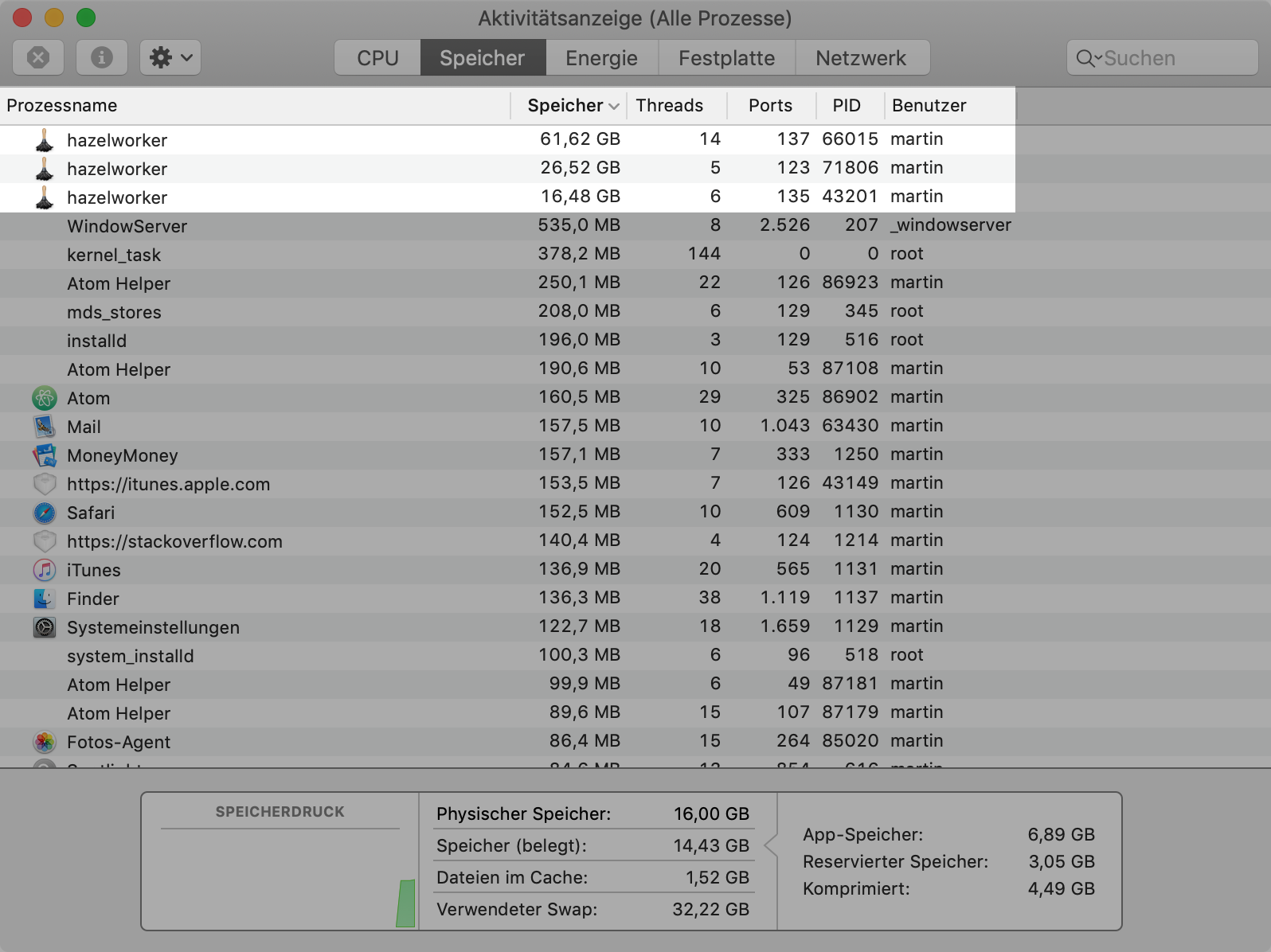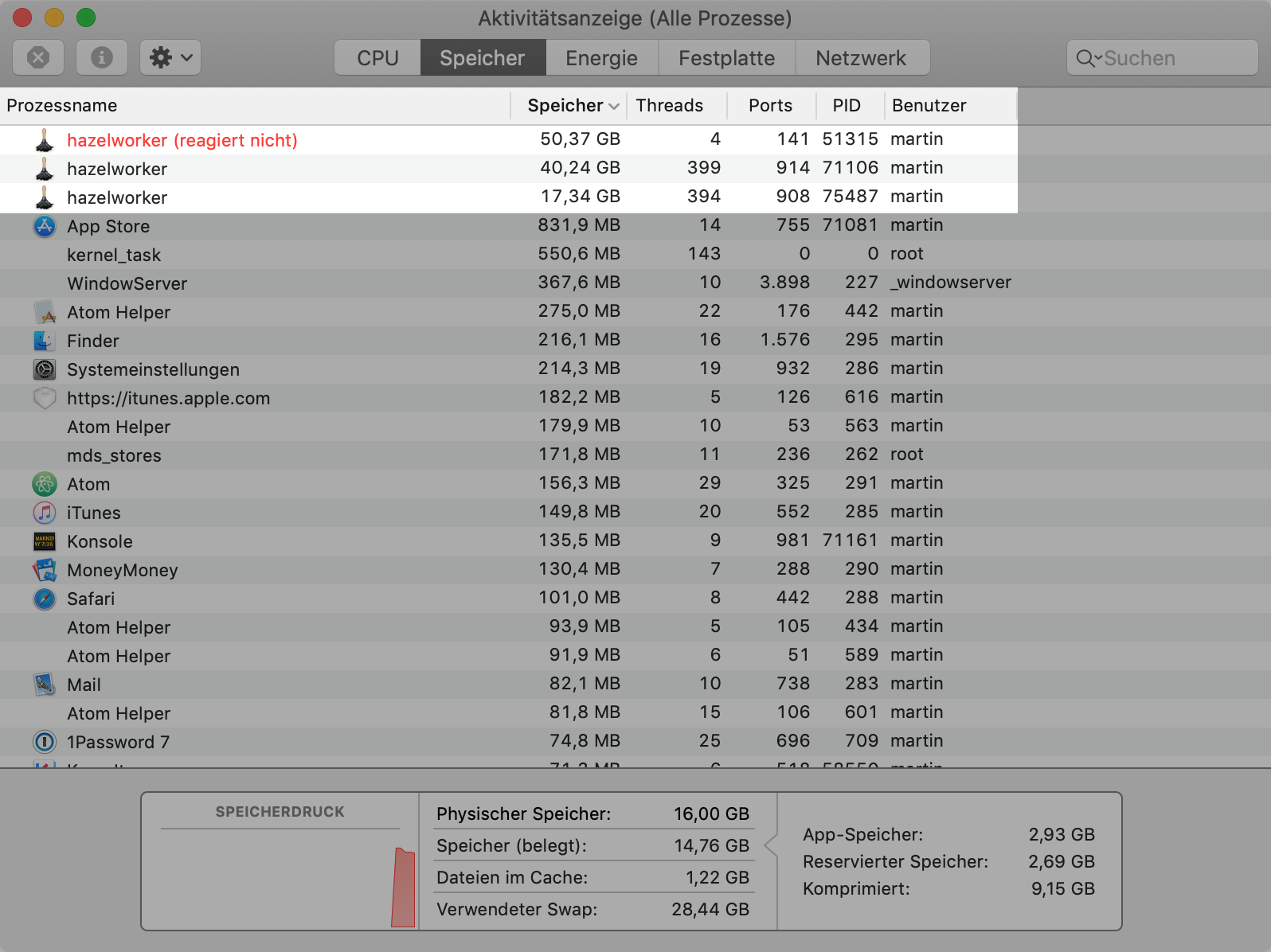Mr_Noodle wrote:There are a bit too many files for me to wade through here. If you can point me to specific ones that are relevant, I can take a look at those.
I can understand that, and I am absolutely willing to help narrowing that set down, but my problem is I have no idea which are relevant. As I said, my rule set and watched directories did not change with the update to Mojave, at all; only their memory consumption did, rather abruptly. Did the process analysis and logs I sent happen to yield any pointers to directory hierarchies or rule names I should be looking for? Or maybe you could give me an idea how to read these for clues? I’d be very grateful for any pointers, as I had to disable Hazel entirely for the time being.
Mr_Noodle wrote:But you are scanning a ton of files. I don't know how necessary that is but you may want to look into having a staging area where files come in that you process and move to the final folder structure elsewhere.
I do have such a staging area (my Downloads folder) in my Hazel config, and it does a lot of heavy lifting, but I also use Hazel for a ton of tasks beyond simply shoving files around. For instance tagging (and untagging) files according to the directory hierarchy I file them in, alerting me to files that are stale, adding metadata to some media types, collating metadata from file categories, extracting and processing files from app containers and more … most of these bypass staging entirely (because they are dependent on the file’s ultimate location, or on the time passed while filed, or on apps or cloud services I have no control over, or because the filing happen on mobile devices with no access to my local Downloads folder). So, yes, for my, admittedly very personal, usage case this is necessary, and it
was puttering along (mostly) fine while I still was on 10.12.