I’m moving files manually into a folder “Images” which Hazel is watching. Hazel generates a subfolder within the folder “Images”, and moves the copied files into this newly created subfolder.
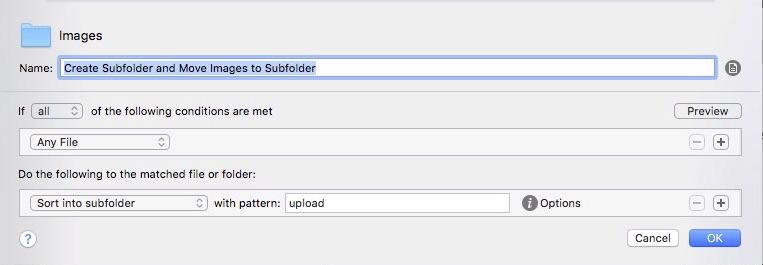
After this, Hazel should rename the subfolder with a certain pattern (timestamp), archive it, and move it into another folder for upload.
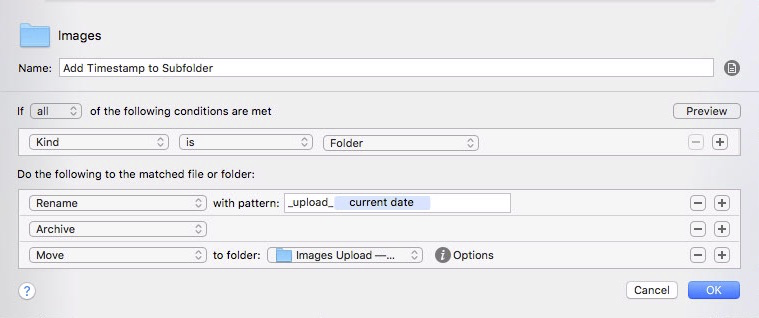
Whatever action I try to do with this folder, nothing happens. It seems like that Hazel is ignoring the 2nd rule. Just two years ago, I managed to solve exactly the same thing, without any issues. But I can’t remember how I did it