Okay, so Apple's Photos.app has an annoying feature of bringing in all the *videos* we shoot with out iPhones & iPads. (at least it does when I'm using the iCloud Photo Library feature) Regardless, I don't want them all there, filling up my iCloud Drive space needlessly. So here's what I've tried to accomplish:
• FIND the videos
• MARK them with the color tag "green"
• COPY them to a central file server
• TRASH the originals
I've been able to find the videos inside the "Photos Library.photoslibrary" pretty easily. They live in ../Masters inside that bundle. And, using the "subfolder.hazelrules" provided here, it was easy to have the search be recursive through all the subdirectories of the "Masters" directory, Then I marked them all green, and copied them over to the file server – no sweat.
But, when I try to get all the movies in the subfolders again, and then move them to the Trash (or /tmp, or ~/test, etc.) nothing ever happens. FWIW, the "preview" option never works on this workflow; it always seems to get stuck on choosing a target folder dialog. If anyone could look at my Hazel rules for this below, and let me know what I did wrong, I'd really appreciate it.
Thanks!
- Hans Rupert
http://www.noir.net/z-tests/hazel/Photos_Masters_Videos.hazelrules.zip
Apple Photos app – Find videos, copy elsewhere, then trash
Moderator: Mr_Noodle
4 posts
• Page 1 of 1
Apple Photos app – Find videos, copy elsewhere, then trash
Tue Aug 30, 2016 1:14 am •
by r00p
- r00p
- Posts: 5
- Joined: Sun Feb 21, 2016 1:26 pm
Re: Apple Photos app – Find videos, copy elsewhere, then tra
Tue Aug 30, 2016 12:20 pm •
by Mr_Noodle
What do you mean that it gets stuck? Do you get the spinny mouse cursor? If so, then launch Activity Monitor, select System Preferences and do "Sample Process". Send/post the output of that.
In general, though, it's a bad idea to manipulate an app's files out from underneath it. It could screw up its internal accounting. That said, if you are going to do a copy then delete the original, just do a move instead. Same effect without the extra steps/problems.
In general, though, it's a bad idea to manipulate an app's files out from underneath it. It could screw up its internal accounting. That said, if you are going to do a copy then delete the original, just do a move instead. Same effect without the extra steps/problems.
- Mr_Noodle
- Site Admin
- Posts: 12133
- Joined: Sun Sep 03, 2006 1:30 am
- Location: New York City
Re: Apple Photos app – Find videos, copy elsewhere, then tra
Tue Aug 30, 2016 1:16 pm •
by r00p
Mr_Noodle wrote:What do you mean that it gets stuck? Do you get the spinny mouse cursor? If so, then launch Activity Monitor, select System Preferences and do "Sample Process". Send/post the output of that.
No, not stuck as in "hung". I mean stuck just how I said: the preview button gets suck on the open dialogue, like this (an't select the Masters dir):
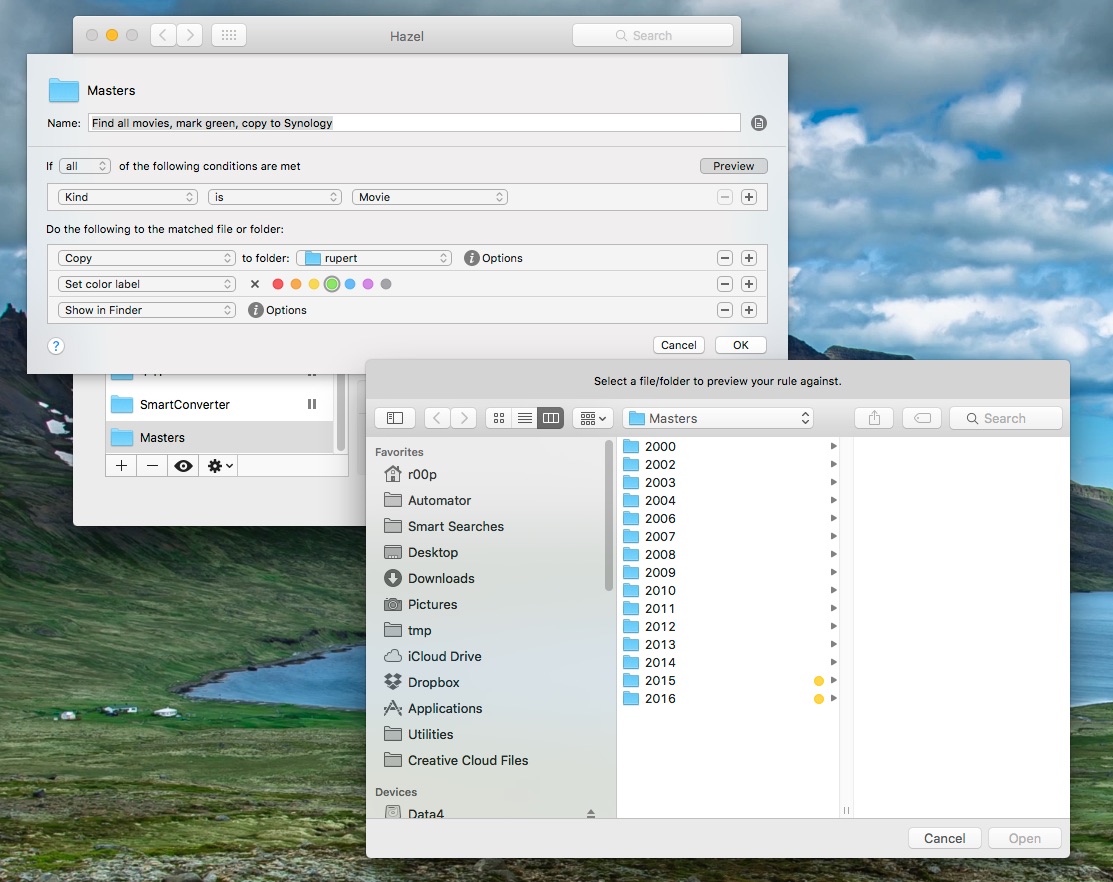
Mr_Noodle wrote:In general, though, it's a bad idea to manipulate an app's files out from underneath it. It could screw up its internal accounting. That said, if you are going to do a copy then delete the original, just do a move instead. Same effect without the extra steps/problems.
I didn't think about that; Photos is using a database after all. Thank you for reminding me not to muck with it. FWIW, I did try the move to trash operation, but that didn't work any better.
There has got to be a way to automate Photos a bit more, doesn't there? At least Hazel did the heavy lifting already and let me copy ALL the videos out of the ../Masters dir & sub dirs recursively.
Thanks for the reply and any further insights.
- Rupert
- r00p
- Posts: 5
- Joined: Sun Feb 21, 2016 1:26 pm
Re: Apple Photos app – Find videos, copy elsewhere, then tra
Wed Aug 31, 2016 11:52 am •
by Mr_Noodle
With the preview, you can't select the folder being monitored. That's because the rules don't operate on that folder; they operate on the items in it.
As for Photos, you'd probably need to write an AppleScript to cull the entries from the database.
As for Photos, you'd probably need to write an AppleScript to cull the entries from the database.
- Mr_Noodle
- Site Admin
- Posts: 12133
- Joined: Sun Sep 03, 2006 1:30 am
- Location: New York City
4 posts
• Page 1 of 1