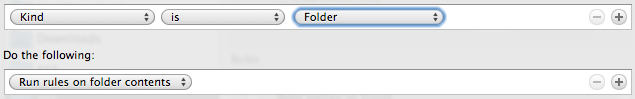Thanks for your reply. I've re-read the thread a number of times and I think I should probably present some more context. It seems to me that it's impossible to apply the suggestions there.
I'm trying to auto-sort a stock photo archive from the weekly
unsplash.com newsletter into my media manager (
Ember, which monitors an auto-import folder). I want to be able to start the download and have Hazel do the rest for me. So this would be the order:
- Manually download .zip file
- Hazel detects .zip file
- Hazel unzips .zip file
- Hazel moves contents of unzipped folder (.JPG-files) to media folder
- Ember detects images and auto-imports into library.
The unarchive function always creates a folder with the contents of the zip file. Ember cannot descend into subfolders. I
need to move the JPG files themselves, and not the containing folder, into Ember's auto-import folder. I thought Hazel might help me do that, but everything I've tried so far has failed.
I don't know how to split that up into 2 rules, as you have suggested. Here's why:
a) I can't run a folder-based rule on a non-existent folderThe folder is created when the .zip file is unarchived. I've tried by renaming the .zip-file before unarchiving so that the resulting folder always has the same name (so that Hazel can monitor it, in this case
unsplash-archive), but Hazel blocks me from doing that:
 b) I can't keep an empty folder around because the Unarchiver can't overwrite it.
b) I can't keep an empty folder around because the Unarchiver can't overwrite it.My second idea was to have an empty folder that Hazel can monitor, but the Unarchiver just adds a new folder with a trailing -1:

So, it seems like my hands are tied, unless I'm missing something important?