I'm not quite sure what happened, but the other day Hazel simply stopped working. Each time that I run System Preferences, System Prefs freezes at Hazel and loads nothing but a blank window:
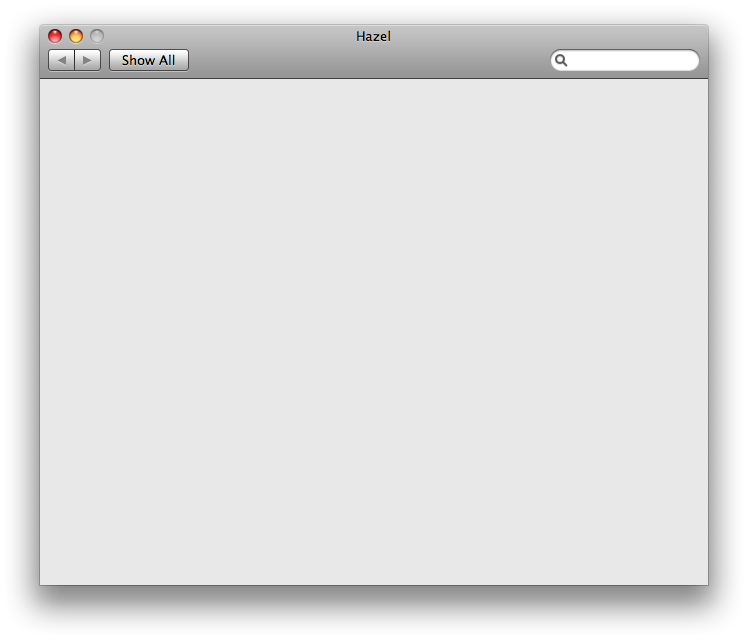
I end up having to force quit system preferences. I tried deleting all of the hazel preferences, all of the application support files, reinstalling. All of it doesn't work.
I am on a MBP 2.4ghz running 10.5.2.
Can anyone help?