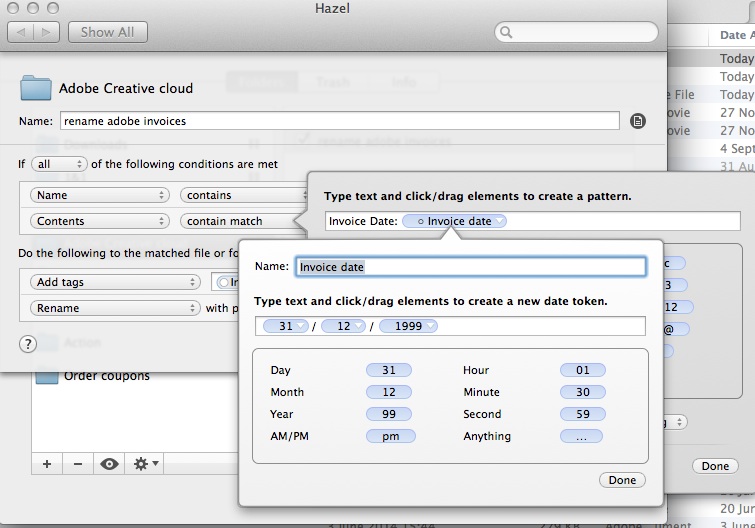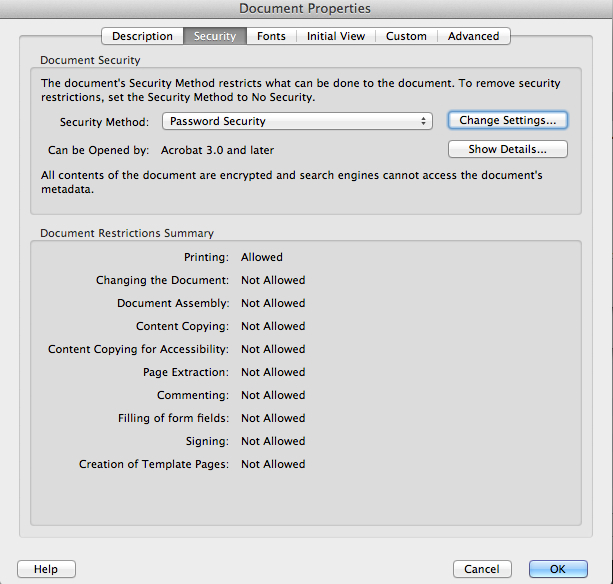 as this acrobat dialog shows.
as this acrobat dialog shows.Can Hazel find the text in the document? It appears to be searchable using Acrobat, but highlights the text rather oddly. If not, I think I can manage, as the downloaded file name contains much of the information that I require. But would be nice to get content matching working.
Supplementary question (I'm new to Hazel, but can't find and example of this) is how to change a filename that has a date without a leading zero to a date that has a leading zero. So the bank downloads statements with the format
- Code: Select all
Statement--123456-89898989--2-07-2013-1-08-2013.pdf
- Code: Select all
Statement--123456-89898989--02-07-2013-01-08-2013.pdf