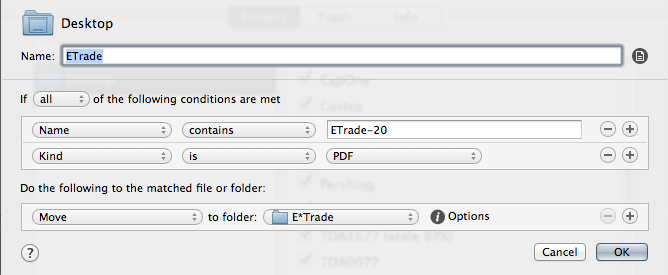Hazel moves files to wrong folder
I have a rule that says when Name contains ETrade-20 and Kind is PDF (on Desktop), move to a folder named E*Trade (see screenshot below). A pretty simple rule that used to work fine. More recently, I set up a rule that says if Name contains AT&T-20 and Kind is PDF, move to folder AT&T. In both cases, the only option checked is "rename the file".
Now, however, all my ETrade-20 files are moved into the AT&T folder. In fact, not only my ETrade-20 files, but all my other files that pass the same Name and Kind test (and are supposed to be moved to different folders) also move into the AT&T folder. (Note that the AT&T folder and the ETrade folder are subfolders in the same folder STATEMENTS.)
These rules used to work fine. Now everything wants to move into my AT&T folder. I've run the most recent updates of Hazel (currently running 3.1.2 (build 1014)). Anyone have any ideas? It seems like this is about the simplest case rule. I'm just asking Hazel to identify a file on the desktop and move it into a folder I have created within my STATEMENTS folder.
Running OS X 10.8.4 on 2007 iMac 2.8GHz Intel Core 2 Duo.
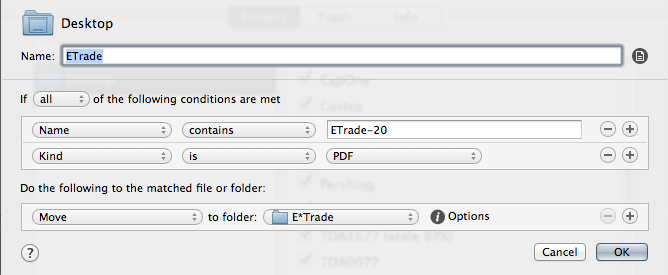
Now, however, all my ETrade-20 files are moved into the AT&T folder. In fact, not only my ETrade-20 files, but all my other files that pass the same Name and Kind test (and are supposed to be moved to different folders) also move into the AT&T folder. (Note that the AT&T folder and the ETrade folder are subfolders in the same folder STATEMENTS.)
These rules used to work fine. Now everything wants to move into my AT&T folder. I've run the most recent updates of Hazel (currently running 3.1.2 (build 1014)). Anyone have any ideas? It seems like this is about the simplest case rule. I'm just asking Hazel to identify a file on the desktop and move it into a folder I have created within my STATEMENTS folder.
Running OS X 10.8.4 on 2007 iMac 2.8GHz Intel Core 2 Duo.