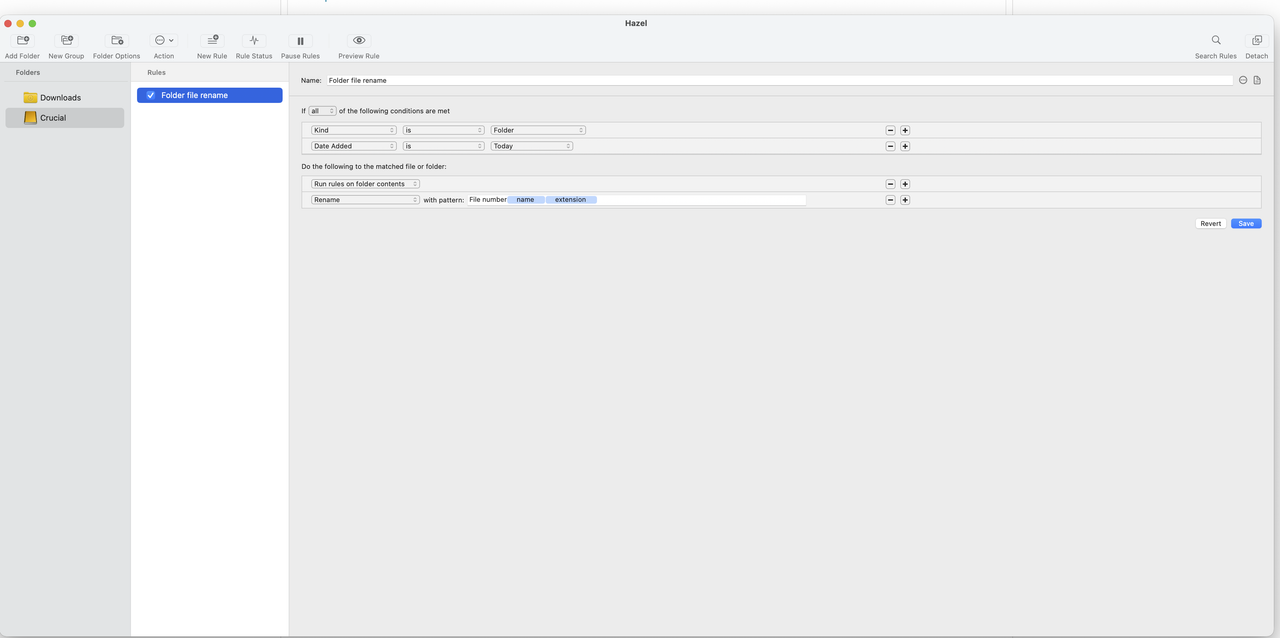I'm struggling to get Hazel to act directly on an external SSD to auto rename files as I import them into new folders.
Maybe I'm looking in the wrong place for instructions in the manual?
I want them to have the name as per: number and date, is this possible? Thanks.
Getting Hazel to act on external SSD
Moderator: Mr_Noodle
7 posts
• Page 1 of 1
Getting Hazel to act on external SSD
Mon Sep 15, 2025 8:10 am •
by IYKYK
- IYKYK
- Posts: 8
- Joined: Wed Aug 20, 2025 10:59 am
Re: Getting Hazel to act on external SSD
Mon Sep 15, 2025 8:50 am •
by Mr_Noodle
Can you provide more details?
- Mr_Noodle
- Site Admin
- Posts: 12098
- Joined: Sun Sep 03, 2006 1:30 am
- Location: New York City
Re: Getting Hazel to act on external SSD
Mon Sep 15, 2025 8:58 am •
by IYKYK
OK: so I use an external SSD to import photos and videos to, when doing so I create a new folder for that shoot. As the files are imported I would like their names simply changed to number and folder name ( the folder name will be the location).
- IYKYK
- Posts: 8
- Joined: Wed Aug 20, 2025 10:59 am
Re: Getting Hazel to act on external SSD
Tue Sep 16, 2025 6:33 am •
by IYKYK
Are you able to throw any light on this, please?
- IYKYK
- Posts: 8
- Joined: Wed Aug 20, 2025 10:59 am
Re: Getting Hazel to act on external SSD
Wed Sep 17, 2025 8:35 am •
by Mr_Noodle
What is the number? Just a counter? Before you mentioned a date but then mention using the folder name instead. I think a concrete example will help here. Include the folder structure, pointing out which part of the structure you need Hazel to monitor.
- Mr_Noodle
- Site Admin
- Posts: 12098
- Joined: Sun Sep 03, 2006 1:30 am
- Location: New York City
Re: Getting Hazel to act on external SSD
Thu Sep 18, 2025 5:59 am •
by IYKYK
- IYKYK
- Posts: 8
- Joined: Wed Aug 20, 2025 10:59 am
Re: Getting Hazel to act on external SSD
Thu Sep 18, 2025 9:21 am •
by Mr_Noodle
You don't literally want the text "File number" prepended to the name, do you?
Also, it looks like you are trying to get Hazel to go into subfolders. Look it up in the manual as there's a chapter on how to do it. The important point is that you can't combine the logic into one rule like what you have here. You need to have separate logic for the folders you want to go into and the files you want Hazel to process.
Also, it looks like you are trying to get Hazel to go into subfolders. Look it up in the manual as there's a chapter on how to do it. The important point is that you can't combine the logic into one rule like what you have here. You need to have separate logic for the folders you want to go into and the files you want Hazel to process.
- Mr_Noodle
- Site Admin
- Posts: 12098
- Joined: Sun Sep 03, 2006 1:30 am
- Location: New York City
7 posts
• Page 1 of 1