Hazel Rule Cannot Move Empty Folders to Trash Folder.
I am having an issue with a rule. (See image).

The rule isn't able to move an empty folder to the trash folder.
I am getting the following errors.
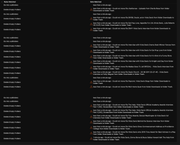
Here's the Hazel log.
https://www.dropbox.com/scl/fi/hsexfeshc79mda4l0nab6/Hazel-Log-2024.10.08.16.25.txt?rlkey=4ppt0p1lwt0dru3k64il1axkd&st=897irusg&dl=0

The rule isn't able to move an empty folder to the trash folder.
I am getting the following errors.
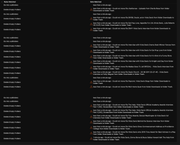
Here's the Hazel log.
https://www.dropbox.com/scl/fi/hsexfeshc79mda4l0nab6/Hazel-Log-2024.10.08.16.25.txt?rlkey=4ppt0p1lwt0dru3k64il1axkd&st=897irusg&dl=0