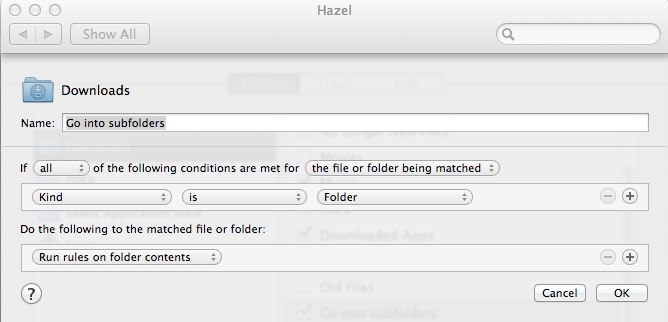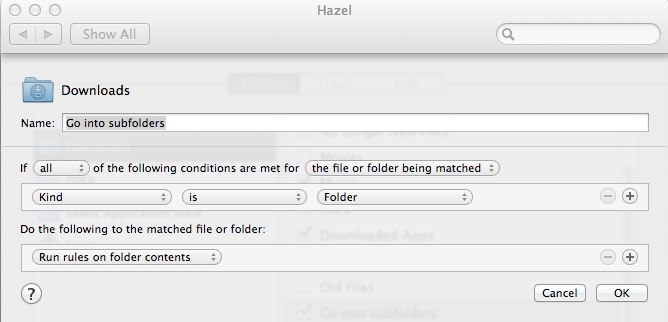Page 1 of 1
Marking old files

Posted:
Sat Aug 04, 2012 9:18 pmby tamer
I am trying to create a rule that watches the Downloads file and its subfolders to find applications that were added more than a week ago and mark them in a particular color. Here's what I did, but I can't get it to work:
1) I first defined a rule that allows the subsequent rules to be applied on the subfolders as well. Here is how I defined it:
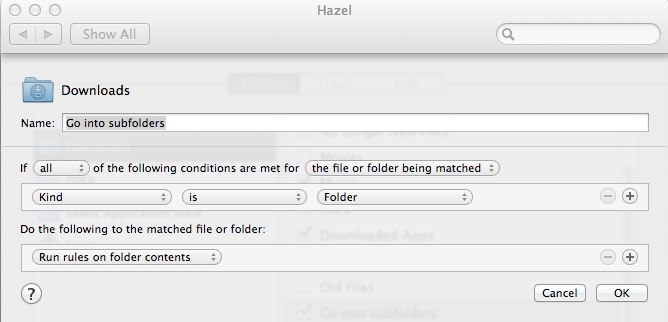
2) I defined a rule right after this that is supposed to color the dmg files older than a week old. Here is how it looks:

Any help would be greatly appreciated.
Re: Marking old files

Posted:
Sun Aug 05, 2012 8:32 pmby flynn
I don't see why this would not work. The thing i'd change is date added to date last modified, I find date added to be unreliable.
Also, you're talking about old apps in your downloads folder, yet dmg is not for apps but for disk images.
If this is a mistake, you might want to change "extension is dmg" to "kind is application".
Otherwise, if coloring dmg is what you want to do, I suggest showing the logs. (use debug mode also, to do so go into the info tab in hazel, press alt/option and check the checkbox that will appear. Don't forget to uncheck it once you are done).
Re: Marking old files

Posted:
Sun Aug 05, 2012 10:18 pmby tamer
Thank you. I meant marking dmg files. Before I turned on logging, I thought I would try turning off the rules that were defined before these two and try once more. When I do that, things work. I now need to figure out which one conflicts.
Re: Marking old files

Posted:
Sun Aug 05, 2012 10:23 pmby flynn
There is a view log button in hazel in the info tab. It will open up the console
Re: Marking old files

Posted:
Sun Aug 05, 2012 10:31 pmby tamer
I discovered that later, thanks (it was embarrassing to miss it...). I found the conflicting rule -- I had another rule higher up in the priority that was changing the color of the files that were older than one day. That one was interfering; I changed the ordering and now all is well.
Thanks much.