macOS shortcut output
Hello!
When I'm creating a folder somewhere, I have some rules executed by Hazel to create an Omnifocus project with apple script. I would like to add some other things, like creating a note and link them all together with an app called "Hookmark". The problem is it that Shortcuts seems to only receive a copy of the folder located in this folder
So I can get the name but not the original URL of the folder inside the Shorctuts app. How could I get that working?
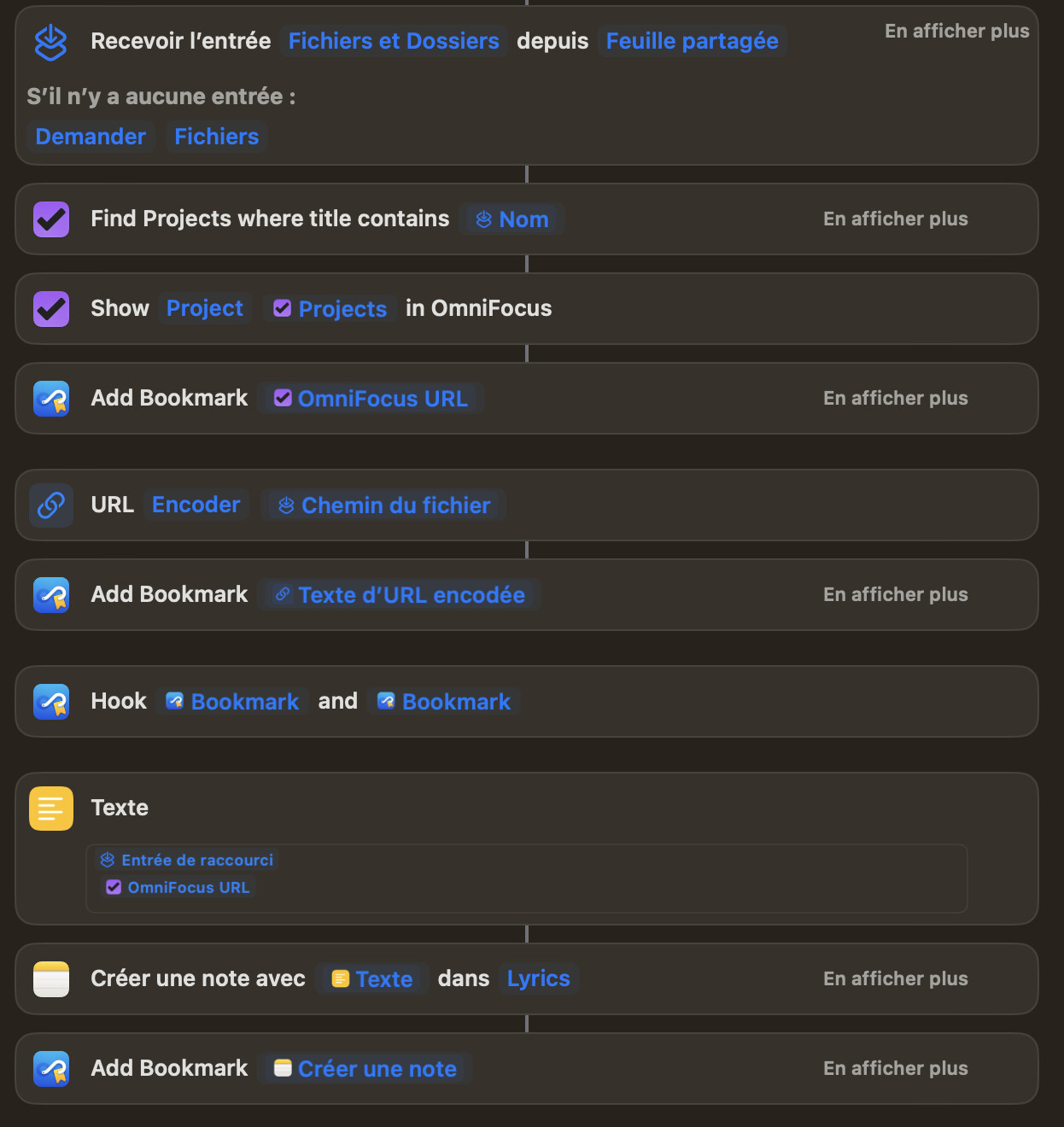
Thank you for helping!
When I'm creating a folder somewhere, I have some rules executed by Hazel to create an Omnifocus project with apple script. I would like to add some other things, like creating a note and link them all together with an app called "Hookmark". The problem is it that Shortcuts seems to only receive a copy of the folder located in this folder
- Code: Select all
/Users/username/Library/Group Containers/group.is.workflow.shortcuts/Temporary/com.apple.shortcuts.Run-Workflow/4E10DA11-AD26-4470-9C4C-A164C0AC02A5
So I can get the name but not the original URL of the folder inside the Shorctuts app. How could I get that working?
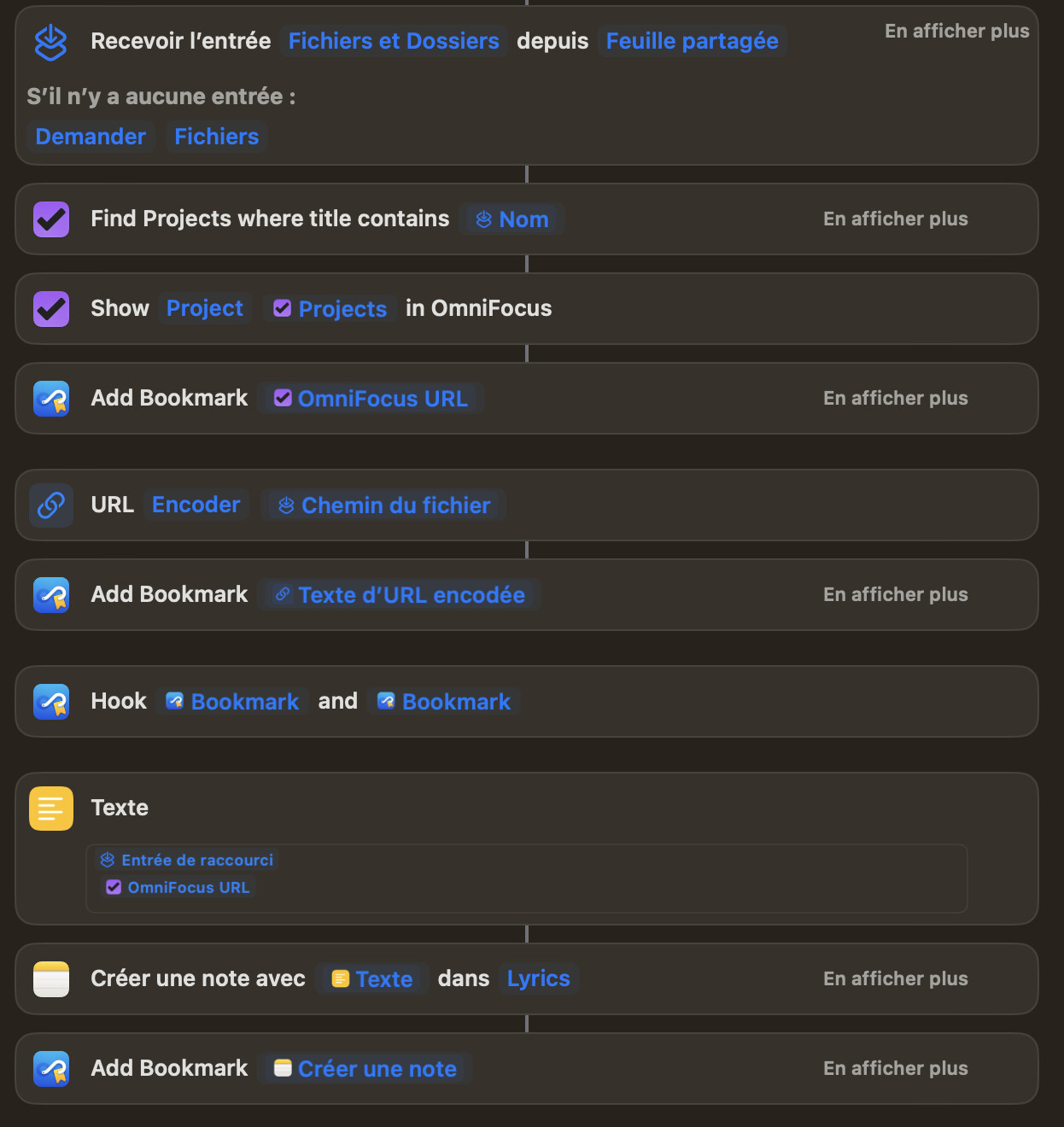
Thank you for helping!