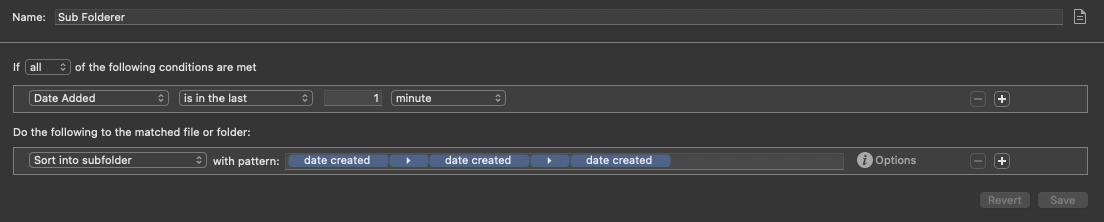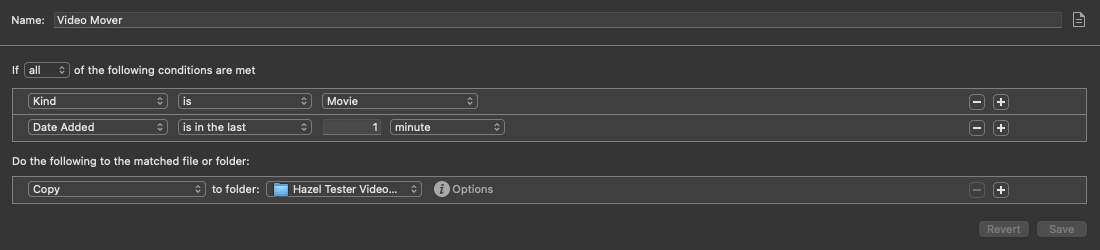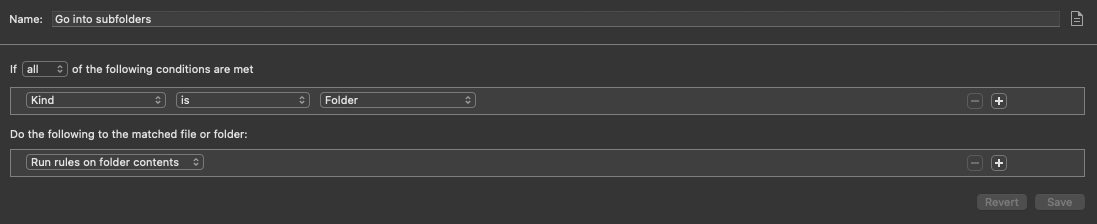I'm looking for a couple of pointers on what the most correct way to set up the targeting of rules for the following would be:
I want to be able to:
- copy files to a root folder
- have those files sorted to (created if necessary) subfolders for year / month / day
Once they're in those locations, I'd like to be able to create other rules that can be run against them, but not effect any contents in the root folder itself.
The use case would be using Image Capture to import files from a camera card to a root folder on disc for that camera:
- having one rule that sorts them to Y/M/D subfolders
- another rule(s) that does things with the files once they're sorted to subfolders - eg making copies of the movie files to a different directory, etc
Thanks,