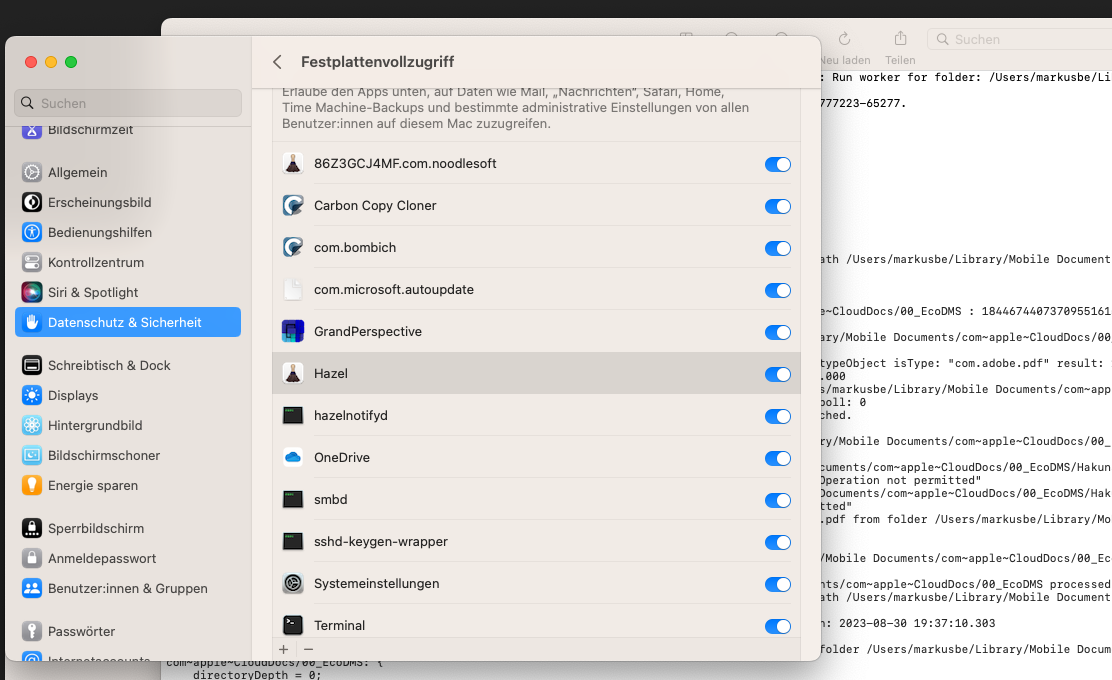since my update to Ventura on a MacMini 2018 Hazel stopped working on a iCloud-Folder, Hazel is not able anymore to move files out of an iCloud folder. I used this for years now and I search this forum and several other sites for a solution for this - I didn't find the trick for me so far.
So here is what the debug-log says:
2023-08-29 22:58:20.951 hazelworker[42610] DEBUG: Error copying /Users/markusxx/Library/Mobile Documents/com~apple~CloudDocs/00_EcoDMS/5232xxxxxxxx8500_Abrechnung_vom_10_08_2023_xxxxx_Markus.PDF to /Volumes/Scaninput/5232xxxxxxxx8500_Abrechnung_vom_10_08_2023_xxxxx_Markus.PDF for move operation: Error Domain=NSPOSIXErrorDomain Code=1 "Operation not permitted"
2023-08-29 22:58:20.951 hazelworker[42610] Error moving file from /Users/markusxx/Library/Mobile Documents/com~apple~CloudDocs/00_EcoDMS/5232xxxxxxxx8500_Abrechnung_vom_10_08_2023_xxxxx_Markus.PDF to /Volumes/Scaninput/5232xxxxxxxx8500_Abrechnung_vom_10_08_2023_xxxxx_Markus.PDF: Error Domain=NSPOSIXErrorDomain Code=1 "Operation not permitted"
2023-08-29 22:58:20.951 hazelworker[42610] [Error] Move failed: Could not move file 5232xxxxxxxx8500_Abrechnung_vom_10_08_2023_xxxxx_Markus.PDF from folder /Users/markusxx/Library/Mobile Documents/com~apple~CloudDocs/00_EcoDMS to folder /Volumes/Scaninput/5232xxxxxxxx8500_Abrechnung_vom_10_08_2023_xxxxx_Markus.PDF.
2023-08-29 22:58:20.951 hazelworker[42610] DEBUG: Tapping error retry sequence
2023-08-29 22:58:20.951 hazelworker[42610] DEBUG: Writing out DB file for /Users/markusxx/Library/Mobile Documents/com~apple~CloudDocs/00_EcoDMS to path: /Users/markusxx/Library/Application Support/Hazel/16777223-65277.hazeldb
I have exactly the same issue on a OneDrive-Folder. I tried everything regarding file permissions and full access for OneDrive and Hazel - nothing works.
Any help will be very appreciated! Thank you very much!
Markus