Apply tags to album folders based on the tracks within them?
I'm a new Hazel user, so I'm still figuring out the nuances of this useful program. So far, I've made really simple rules like moving files to certain folders based on their source URL and so forth. I would like to organize my big music library folder by adding tags to album folders based on the tracks within them ("Music Library" folder > Album folders > Audio files).
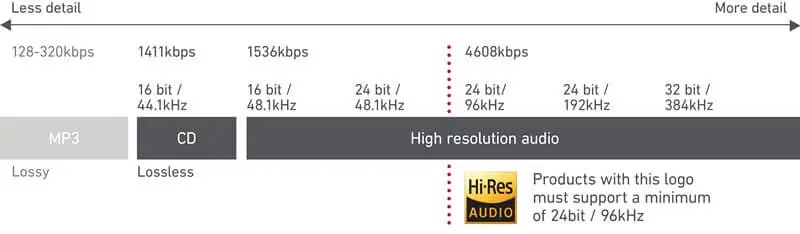 https://www.hifireport.com/what-is-high-resolution-audio/
https://www.hifireport.com/what-is-high-resolution-audio/
I understand that I would also have to add "Continue matching rules" at the end of each rule since some albums may have both tags. May someone help me achieve this?
- If any of the audio tracks within the album folder contains "(Explicit)" in the file name, then add the "Explicit" tag to the album folder.
- If any of the audio tracks within the album folder has 24-bit or higher bit depth OR 48.1kHz or higher sampling rate, then add the "Hi-Res" tag to the album folder.
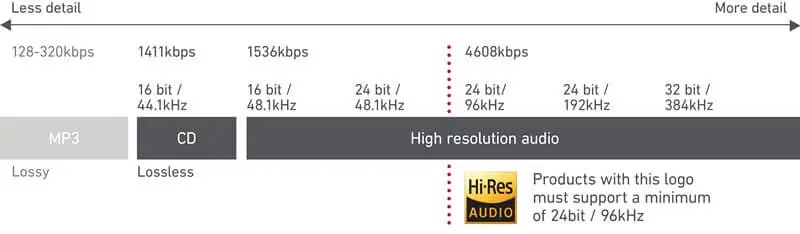 https://www.hifireport.com/what-is-high-resolution-audio/
https://www.hifireport.com/what-is-high-resolution-audio/I understand that I would also have to add "Continue matching rules" at the end of each rule since some albums may have both tags. May someone help me achieve this?