I'm getting a little confused, and so was wondering if anyone could help me.
I'm wanting to compress Screenflow files in a folder and put them in a different folder.
Here's what I want to do...
1) The rule starts when I save a new Screenflow file to this folder (including sub folders) or update an existing Screenflow file.
2) I want to compress/archive the Screenflow file but want to keep the existing Screenflow file.
3) And move this compressed Screenflow file to another folder on the drive
4) I want to keep the same folder structure. So if the original file was in folder_one/this/that I want it saved in folder_two/this/that
5) If the archived file already exists in the destination folder (which is likely if I am updating a Screenflow file) I want it to overwrite the existing archived file in the destination folder
When I select "archive" it replaces the file with the compressed file. I just want it to keep the original file and create a compressed file. How do I do this?
How do I save the archived file with the same folder structure?
And how do I make sure it just overwrites the file if it already exists?
Thanks!
Archive to different folder with similar folder structure
Moderator: Mr_Noodle
4 posts
• Page 1 of 1
Archive to different folder with similar folder structure
Sun Jun 05, 2022 9:28 am •
by iagdotme
- iagdotme
- Posts: 2
- Joined: Tue Oct 08, 2019 5:26 pm
Re: Archive to different folder with similar folder structur
Mon Jun 06, 2022 7:38 am •
by Mr_Noodle
How about copying the file first before archiving it? Note that the copy action has an option to keep the folder structure from the source.
- Mr_Noodle
- Site Admin
- Posts: 11236
- Joined: Sun Sep 03, 2006 1:30 am
- Location: New York City
Re: Archive to different folder with similar folder structur
Tue Jun 07, 2022 12:28 pm •
by iagdotme
Thanks!
I spent some time on this yesterday and I think I've almost got it figured out.
I wanted to avoid copying the file first. That's because it's a Screenflow file and I'm moving it to Dropbox. Screenflow files don't work well with Dropbox as they get corrupted. That's why I need to ZIP them first. It's the same with Camtasia files as well I hear.
The problem when I first copy the Screenflow file to Dropbox is that Dropbox starts backing up the Screenflow file while Hazel works on archiving the file. Because the Screenflow files can be quite large, this can take a few minutes or more to archive. Dropbox stops trying to backup the file once Hazel removes it, but it still seems like an unnecessary thing. Is this the only way?
I also managed to keep the same folder structure by adding a "Go into subfolders" rule.
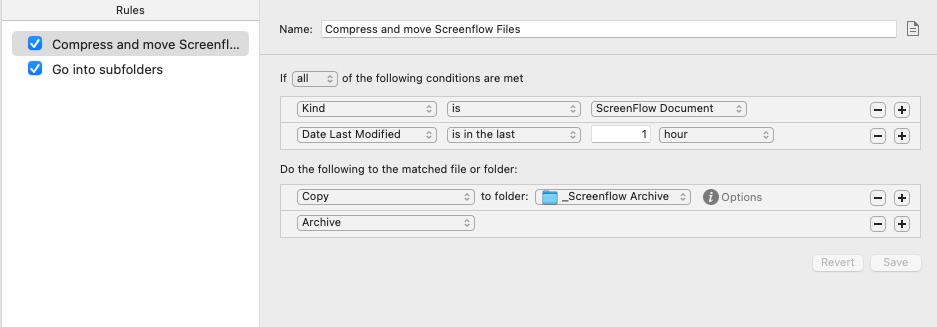
The big issue that is remaining is what happens when I save a Screenflow file which has already been archived. In this case, Hazel copies the Screenflow file over, but does not overwrite the ZIP file, presumably because it already exists. How do I overwrite an archived file if it already exists?
Thanks!
I spent some time on this yesterday and I think I've almost got it figured out.
I wanted to avoid copying the file first. That's because it's a Screenflow file and I'm moving it to Dropbox. Screenflow files don't work well with Dropbox as they get corrupted. That's why I need to ZIP them first. It's the same with Camtasia files as well I hear.
The problem when I first copy the Screenflow file to Dropbox is that Dropbox starts backing up the Screenflow file while Hazel works on archiving the file. Because the Screenflow files can be quite large, this can take a few minutes or more to archive. Dropbox stops trying to backup the file once Hazel removes it, but it still seems like an unnecessary thing. Is this the only way?
I also managed to keep the same folder structure by adding a "Go into subfolders" rule.
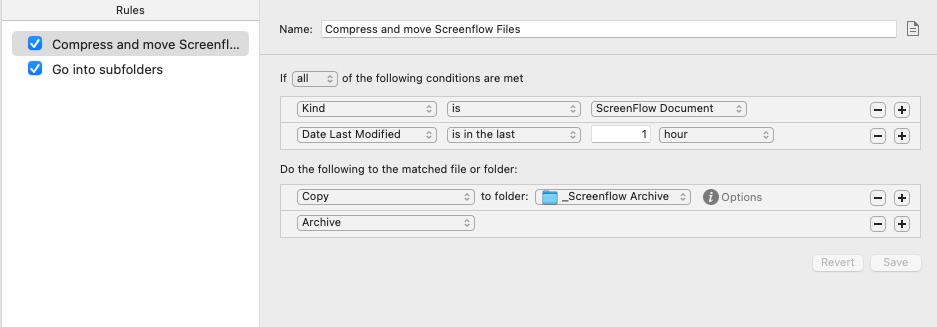
The big issue that is remaining is what happens when I save a Screenflow file which has already been archived. In this case, Hazel copies the Screenflow file over, but does not overwrite the ZIP file, presumably because it already exists. How do I overwrite an archived file if it already exists?
Thanks!
- iagdotme
- Posts: 2
- Joined: Tue Oct 08, 2019 5:26 pm
Re: Archive to different folder with similar folder structur
Wed Jun 08, 2022 8:40 am •
by Mr_Noodle
Hmm, maybe a temp folder could be used here? Zip it there and then move it to the final location?
- Mr_Noodle
- Site Admin
- Posts: 11236
- Joined: Sun Sep 03, 2006 1:30 am
- Location: New York City
4 posts
• Page 1 of 1