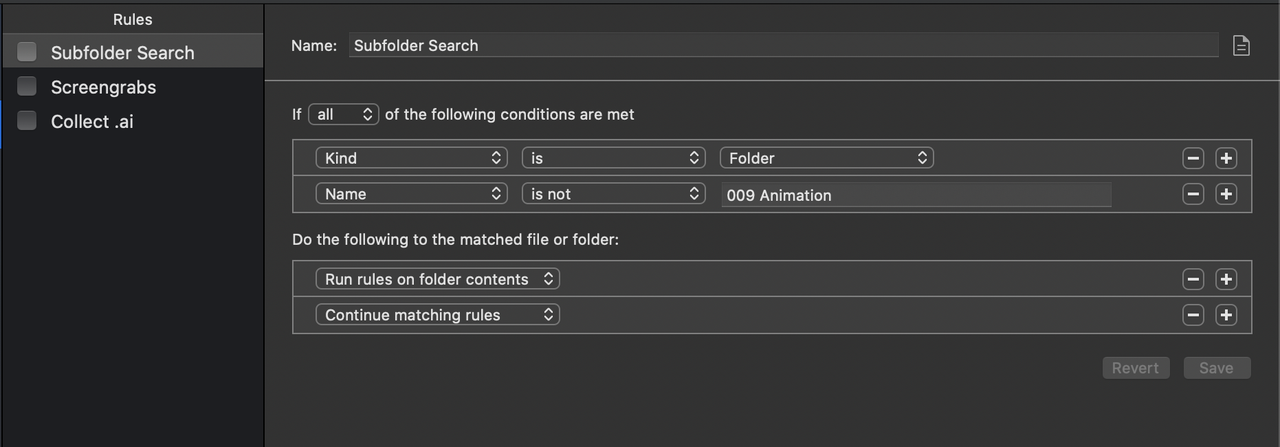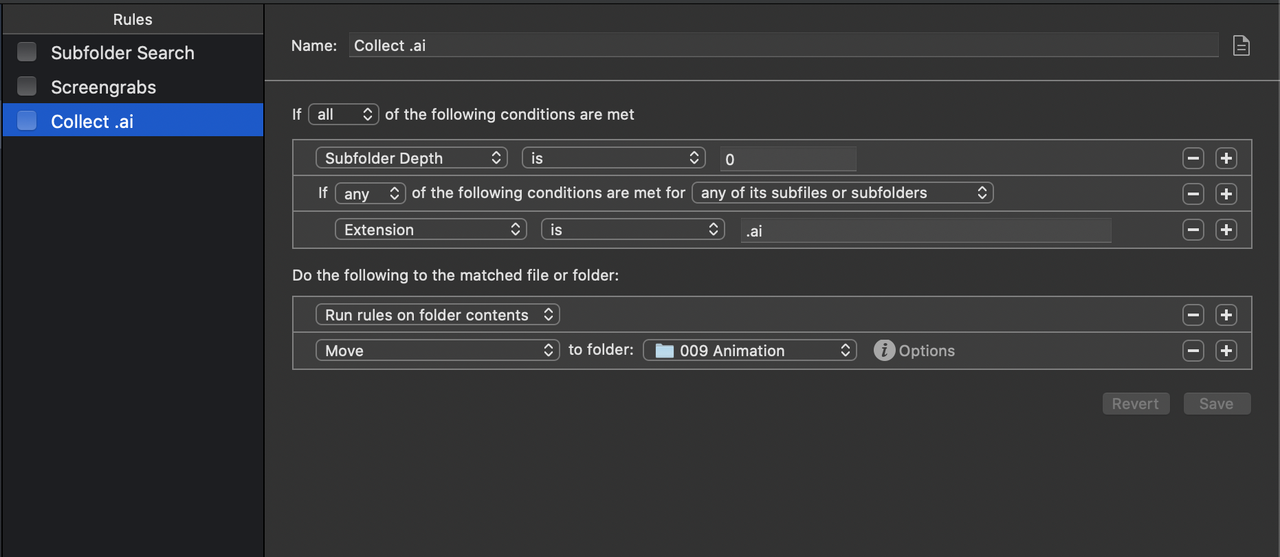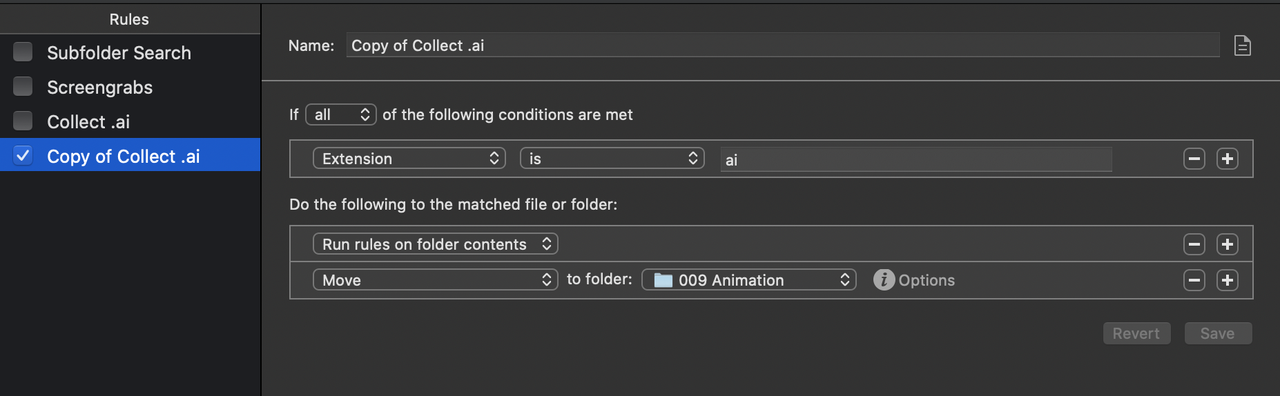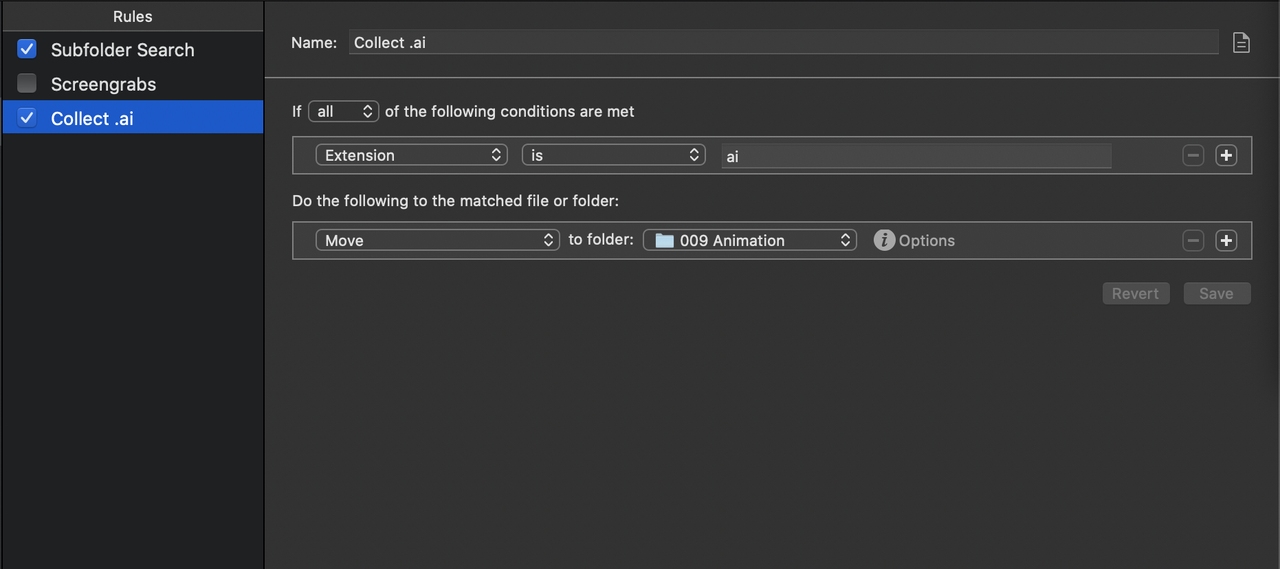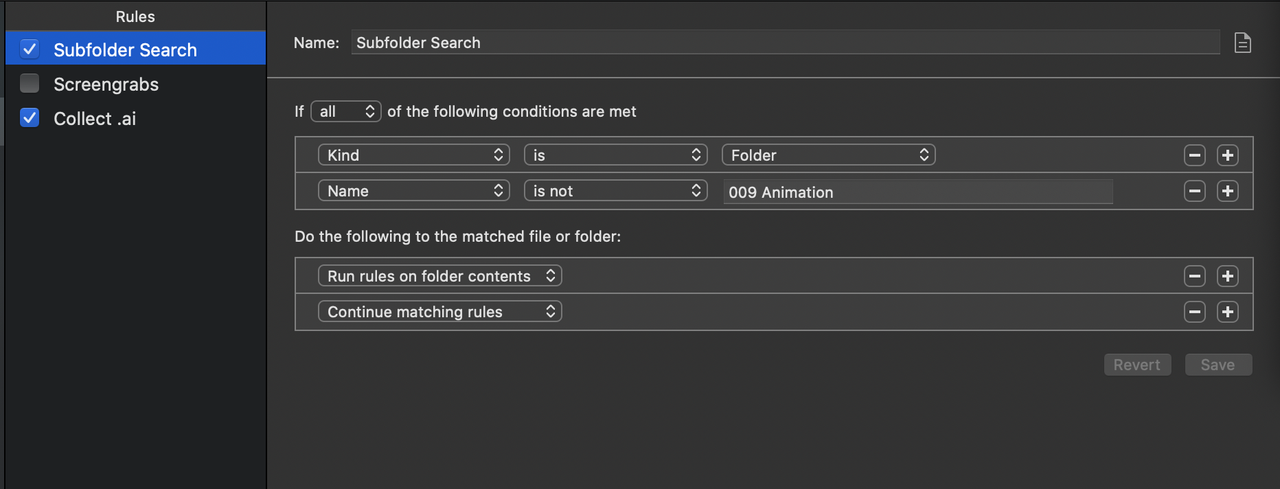Collect all of specific filetype into one location
I found this workflow for sorting particular files with an extension into a folder:
viewtopic.php?f=3&t=13168
It almost does what I want.
This workflow will search a folder in this manner:
[X] (matched folder)
[A]
--001.ai
[B]
--foo.mov
[C]
--bar.js
[1]
--002.mp4
And move all containing folders at any level hierarchy in the hierarchy into the destination folder like this:
[Y] (destination folder)
[A]
--001.ai
[B]
--foo.mov
[C]
--bar.js
[1]
--002.mp4
This moves all folders associated when it finds a file that matches the condition.
What can I tweak so it instead leaves everything in place and only moves the targeted filetype?
[Z] (destination folder)
--002.mp4
[] = folder
-- = file
Thank you
viewtopic.php?f=3&t=13168
It almost does what I want.
This workflow will search a folder in this manner:
[X] (matched folder)
[A]
--001.ai
[B]
--foo.mov
[C]
--bar.js
[1]
--002.mp4
And move all containing folders at any level hierarchy in the hierarchy into the destination folder like this:
[Y] (destination folder)
[A]
--001.ai
[B]
--foo.mov
[C]
--bar.js
[1]
--002.mp4
This moves all folders associated when it finds a file that matches the condition.
What can I tweak so it instead leaves everything in place and only moves the targeted filetype?
[Z] (destination folder)
--002.mp4
[] = folder
-- = file
Thank you