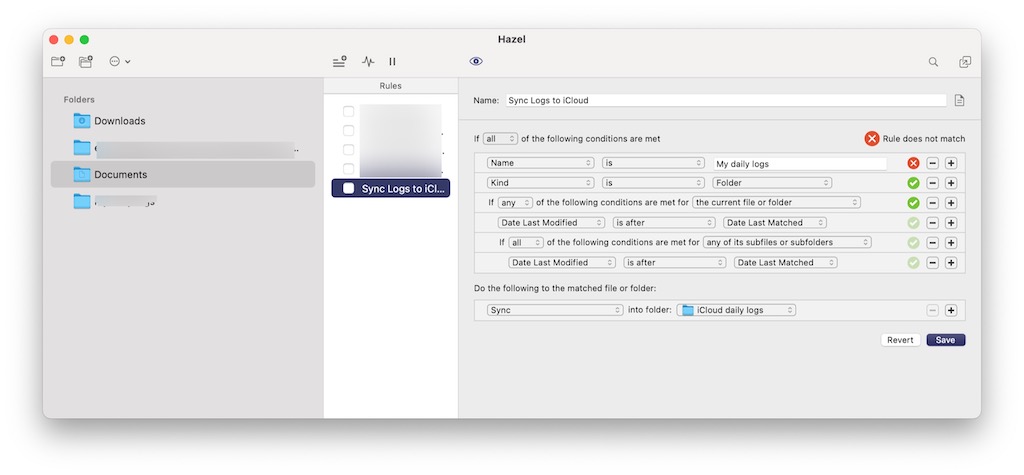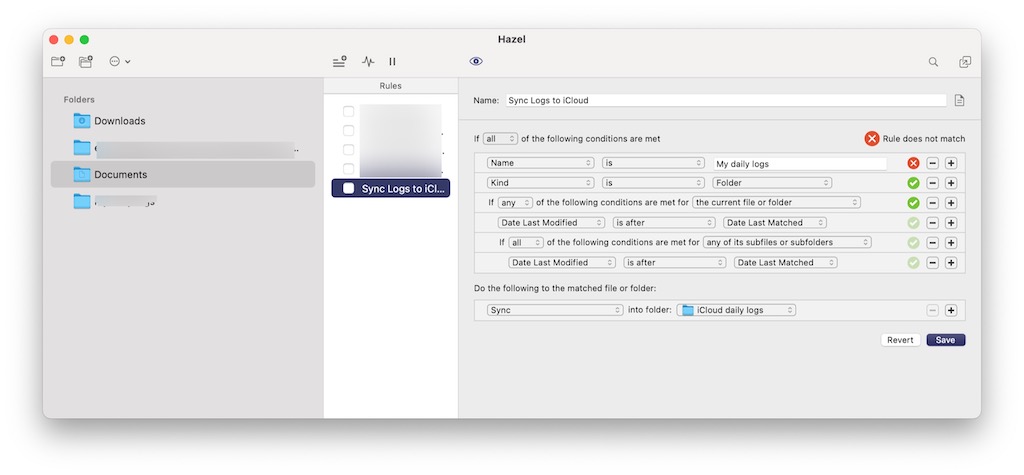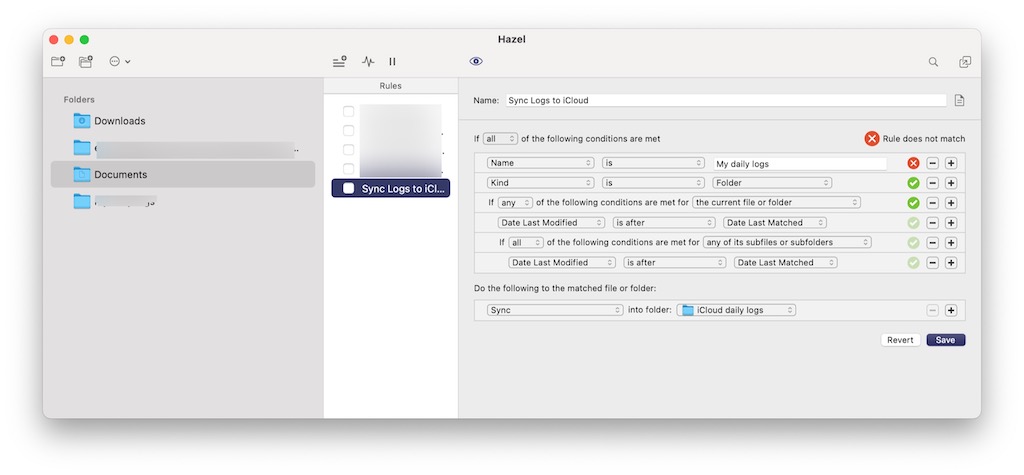But clearly I was wrong. I am trying to back up a folder of text files (Including subfolders and subfiles) to iCloud (specifically to the text files folder in iCloud). In Mr. Noodle's parlance, I believe the enclosing folder is "Documents", and the folder to be synced is "My daily logs", plus all its suborders and files, which is in Documents. I probably need to add a final "run rules on folder contents", but my problem seems more fundamental than that. When I do a test, I get a "rule does not match" on the first line. I'm sure I'm doing something foolish, but I'm not sure what. Any ideas?
The Hazel script is shown below. Many thanks for any help.