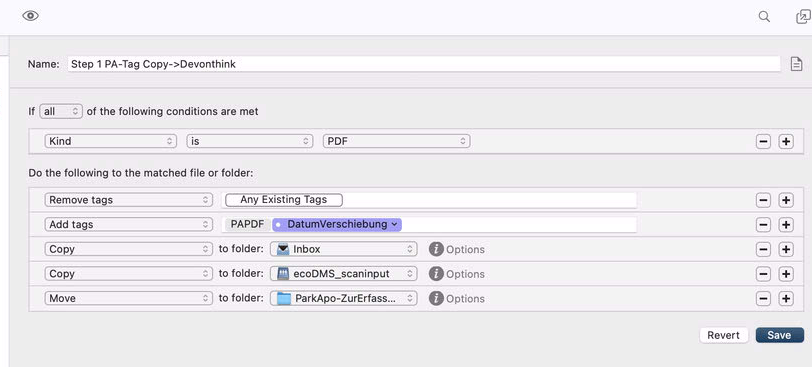Copy twice, move once. Cant figure it out.
Hi,
a invoice is dropped in a specific folder. When Kind = PDF, I want the following to happen.
a) remove all Tags. Works.
b) add a new Tag. Works-
c) COPY the file to Folder1 (in the Library of this user). Works alone, but not together with d) and/or e)
d) COPY the file to Folder2 (DMS on the Synology NAS). Works alone, but not with c) and/or e)
e) MOVE the file to a subfolder. Dienst work under any condition. It is copied, but not moved.

a invoice is dropped in a specific folder. When Kind = PDF, I want the following to happen.
a) remove all Tags. Works.
b) add a new Tag. Works-
c) COPY the file to Folder1 (in the Library of this user). Works alone, but not together with d) and/or e)
d) COPY the file to Folder2 (DMS on the Synology NAS). Works alone, but not with c) and/or e)
e) MOVE the file to a subfolder. Dienst work under any condition. It is copied, but not moved.