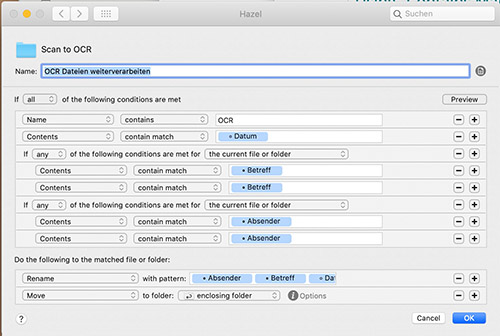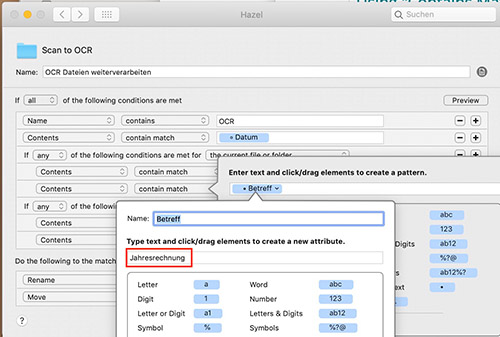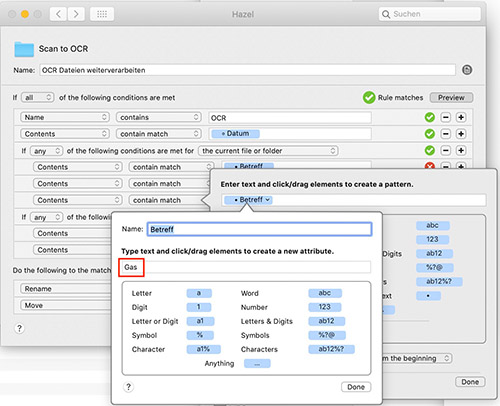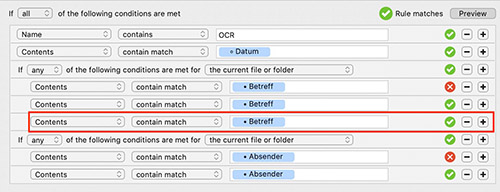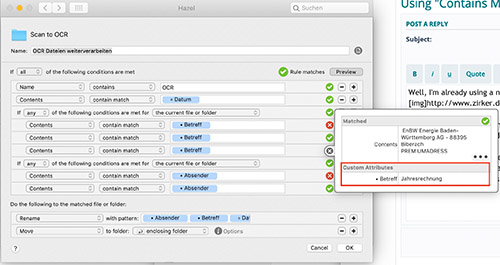Using "Contains Match" with several words?
Hi!
I'm trying to use "contains match" to fill up a custom pattern.
This works well, as long as I'm looking for a single word as "match".
I have he following text within my PDF files:
1) "Yearly Invoice" {...some more text...} "Gas"
2) "Yearly Invoice" {...some more text...} "Electricity"
As long as I'm just looking for "Yearly Invoice" everything is fine, my custom pattern is filled with "Yearly Invoice" correctly.
But I'm trying to differ between Gas and Electricity, so I want to match TWO words within a "contain match".
Goal is to have "Yearly Invoice Gas" or "Yearly Invoice Electricity" within my custom pattern.
I tried several combinations like "Yearly Invoice (ab12%?) Gas" or "Yearly Invoice (...) Gas (...)" but had no success.
Is there any possibility to look for several words at different positions within a document in ONE "content match" condition / custom pattern?
Thanks!
I'm trying to use "contains match" to fill up a custom pattern.
This works well, as long as I'm looking for a single word as "match".
I have he following text within my PDF files:
1) "Yearly Invoice" {...some more text...} "Gas"
2) "Yearly Invoice" {...some more text...} "Electricity"
As long as I'm just looking for "Yearly Invoice" everything is fine, my custom pattern is filled with "Yearly Invoice" correctly.
But I'm trying to differ between Gas and Electricity, so I want to match TWO words within a "contain match".
Goal is to have "Yearly Invoice Gas" or "Yearly Invoice Electricity" within my custom pattern.
I tried several combinations like "Yearly Invoice (ab12%?) Gas" or "Yearly Invoice (...) Gas (...)" but had no success.
Is there any possibility to look for several words at different positions within a document in ONE "content match" condition / custom pattern?
Thanks!