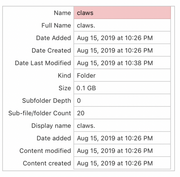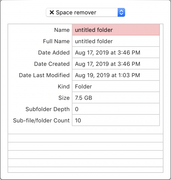AppleScript creating new folder name and display differ
So when I'm processing a file I create a folder name by using the filename of the file through AppleScript. Folder creation works flawlessly. However at times the folder created does not get processed further.
ex. foldername = "hello."
all spaces are replaced with ".".. ex "hello world" > "hello.world" ex. "the hello world" > "the.hello.world"
Narrowing down the issue one thing I noticed:
- when you click rule status (eye in the hazel interface under the list of folder on that specific folder
- then select the "i" (on the specific folder)
- look at the detail information
1 the name and full name sometimes are different
2 the name is red (field is highlighted in red) and the full name isn't in red ( what does the red indicator mean?)
troubleshooting:
- went through the entire AppleScript and all steps check out as intended
- one thing I noticed. The difference between the name and full name usually at the "." ex. hello.world = name, hello = full name.
- Searching online sometimes the finder sometimes sees a trailing "." as a package. But this isn't true for all folders.
- if you manually select the folder and remove the trailing "." press enter then add it again then press return the folder name and full name become the same the reprocessing of the folder kicks in.
question:
- how would you create a folder that assures the name and full name are the same?
- what is the red highlighted of the full name mean?
thanks
- Code: Select all
make new folder at rootfolderLocation with properties {name:folderName}
ex. foldername = "hello."
all spaces are replaced with ".".. ex "hello world" > "hello.world" ex. "the hello world" > "the.hello.world"
Narrowing down the issue one thing I noticed:
- when you click rule status (eye in the hazel interface under the list of folder on that specific folder
- then select the "i" (on the specific folder)
- look at the detail information
1 the name and full name sometimes are different
2 the name is red (field is highlighted in red) and the full name isn't in red ( what does the red indicator mean?)
troubleshooting:
- went through the entire AppleScript and all steps check out as intended
- one thing I noticed. The difference between the name and full name usually at the "." ex. hello.world = name, hello = full name.
- Searching online sometimes the finder sometimes sees a trailing "." as a package. But this isn't true for all folders.
- if you manually select the folder and remove the trailing "." press enter then add it again then press return the folder name and full name become the same the reprocessing of the folder kicks in.
question:
- how would you create a folder that assures the name and full name are the same?
- what is the red highlighted of the full name mean?
thanks