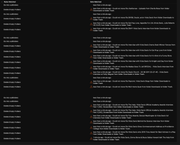I'm receiving an error from Terminal. Dropbox has parentheses in one of its folders (which I cannot rename), "Mac (2)", so Terminal returned an error. I thought I would be able to fix it by adding slashes, but that didn't work either.
I was able to get Terminal to point at the folder.
This is what Terminal returned when it worked.
- Code: Select all
MacHD:forDeletion dj$ ls -led
drwxr-xr-x@ 2 dj staff 64 Oct 23 00:09 .
MacHD:forDeletion dj$
This is when I tried the entire file pathname.
- Code: Select all
MacHD:~ dj$ ls -led ~/Users/dj/Library/CloudStorage/Dropbox/Mac (2)/Downloads/for deletion
-bash: syntax error near unexpected token `('
MacHD:~ dj$ ls -led ~/Users/dj/Library/CloudStorage/Dropbox/Mac\ (2\)/Downloads/for deletion
-bash: syntax error near unexpected token `('
MacHD:~ dj$ ls -led ~/Users/dj/Library/CloudStorage/Dropbox/Mac/ (2/)/Downloads/for deletion
-bash: syntax error near unexpected token `('