I have a folder in Dropbox and I'm trying to keep it's size down, so I only want the most recent 10 files in it. The files get added at random times, so having that based on a certain time period won't work for me. Instead, I really just want Hazel to make sure there are only ten files in that folder and if there aren't, to delete the least recent files.
Based on other forum posts I read, I created a rule that works perfectly when I tell it to just label the files green where the "Date Added IS NOT AMONG THE 10 most recent files". It looks at the folder (which currently has 25 files) and labels every file green except for the 10 most recent ones. But when I use that same rule to move the files to the Trash, it winds up deleting every single file in the folder. I tried changing to Date Modified and get the same results: works fine when I want to label, but moving to another folder, moves everything.
I probably am not really understanding how the "most recent files" is parsed because removing files from the folder seems to change things.
I'm sure I'm being a bone head, but could someone point out where I'm going wrong?
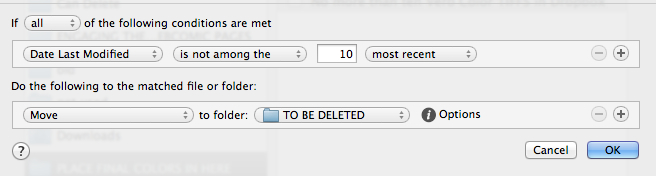
Also -- another bonehead question -- when reading the Troubleshooting post, I was happy to see there was a Preview Mode. But when I click on the gear/cog menu under the Rules list, I can't seem to find it.
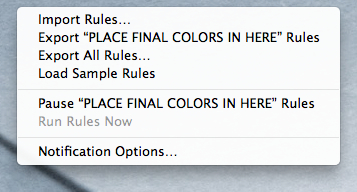
Any help would be greatly appreciated! Thanks!