I created a rule which works, but it seems Hazel has to check it very frequently.
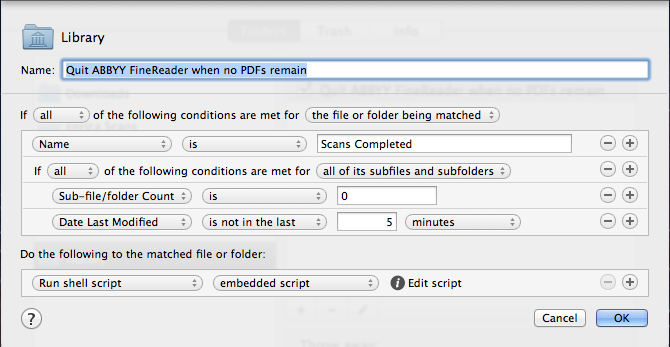
Inside the Library/Scans Completed folder, there are a few folders. I want the rule to trigger when all of these folders have remained empty for several minutes.
The log shows that Hazel ends up checking the folder every few seconds, and it's affected by other subfolders than "Scans Completed".
2012-06-17 19:39:44.542 hazelworker[9255] Sending metrics to scheduler. Next scheduled run: 5828963-12-19 19:00:00.000
2012-06-17 19:39:44.782 hazelworker[9256] File Preferences is busy. Skipping for now.
2012-06-17 19:39:46.810 hazelworker[9256] File Preferences is busy. Skipping for now.
2012-06-17 19:39:48.837 hazelworker[9256] Sending metrics to scheduler. Next scheduled run: 2012-06-17 19:44:43.000
2012-06-17 19:39:48.888 hazelworker[9263] Processing folder Library
2012-06-17 19:39:50.914 hazelworker[9263] Sending metrics to scheduler. Next scheduled run: 2012-06-17 19:44:43.000
2012-06-17 19:39:50.963 hazelworker[9264] Processing folder Library
Short of moving my folder to somewhere else other than the Library folder (I've already had to nest it more deeply than originally desired) is there another way I can stop Hazel from checking so frequently?
Thanks!