I have following rule detecting if the specific file's last modified date changes:
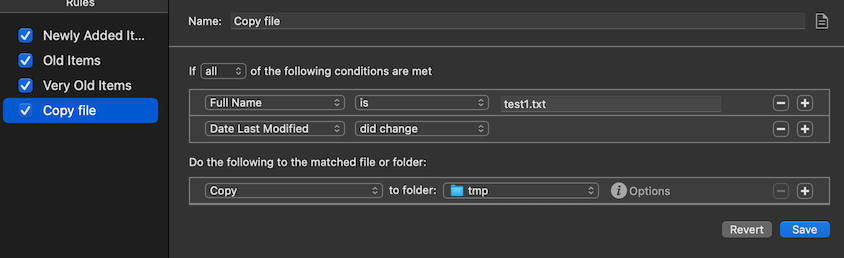
Nothing fancy, I have many such rules in different directories. But ... the difference here is that the watched directory is on iCloud drive (fully downloaded & available offline).
And the behaviour is very strange, essentially anytime I change any file in this specific iCloud dir it triggers this rule. So for example I modify the file called test2.txt and it triggers the rule above for file test1.txt ... like its modification date/time changed, but in fact it did not (I checked via CLI stat cmd). It appears like it takes the dir modification time instead ? A bug ?
For some files I overcame this via "Size did change" rule, but for some I cannot use it (as its size might be the same even though its contents / last modified timestamp changed).