I have a hazel rule:
1. If name contains ".png"
2. Rename with pattern [name][extension] while in name I replace .png with nothing.
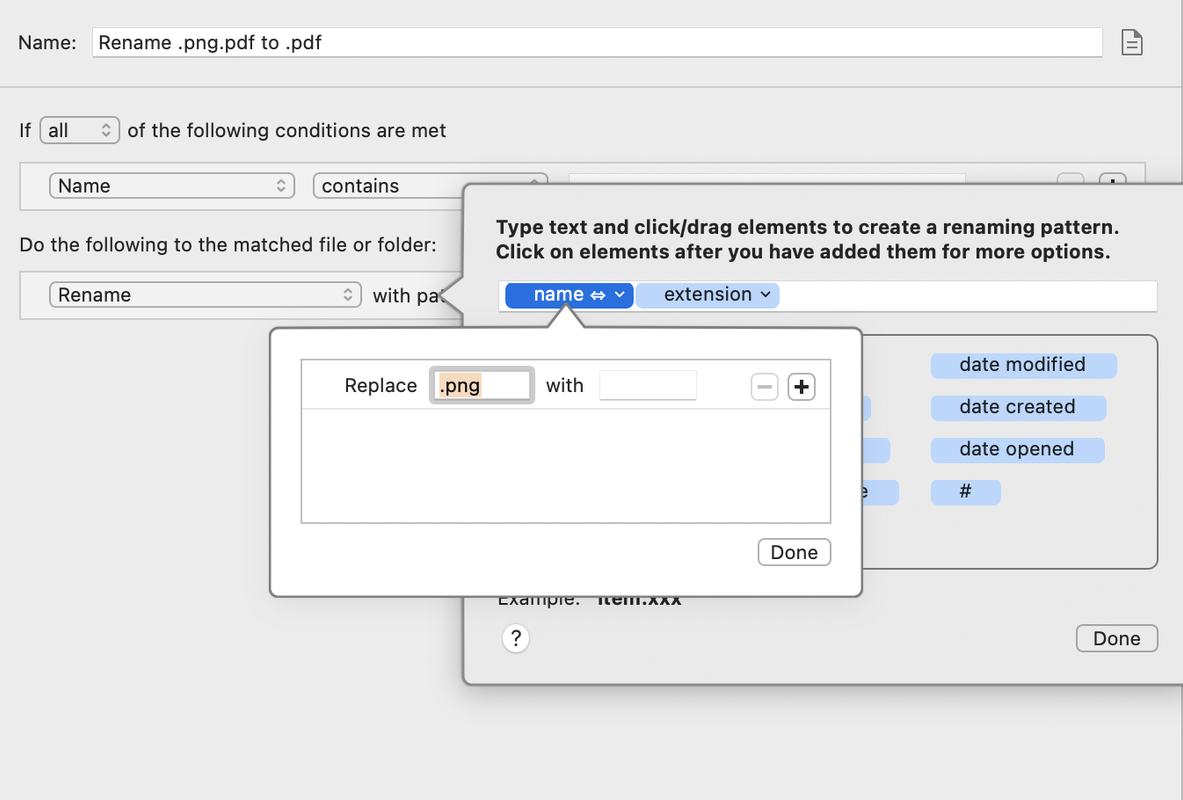
Can anybody help me, why this is not working? Or is there a better way to do this. Perhaps there is a problem with recognizing .png as part of the file name, not the ending. But the detection works fine.