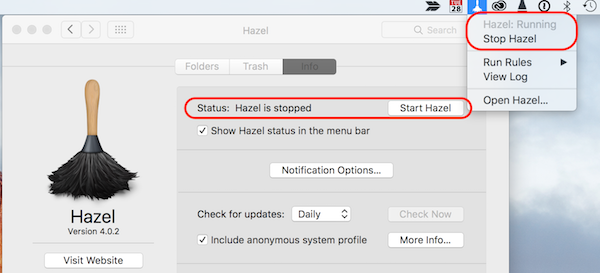
I use Alfred as a launcher although I believe the behavior would be the same if you use Spotlight.
Steps to Reproduce
1. Reboot and login to OS X (10.11.5 in my case running Hazel 4.0.2) -- actually you just need to have NOT started System Preferences
2. Launch Hazel.prefPane
3. Click the Info tab
4. Note that it reports as Hazel is stopped
5. Click the Hazel status icon in the menu bar and see the conflicting report
6. Note further that clicking Start Hazel in the prefPane has no effect
If I start System Preferences from Alfred and then click on the Hazel icon I do NOT see this behavior. So it has something to do with launching the prefPane directly.
I do not usually keep the Hazel status in the menu bar. I'd crafted a new rule and telling it to run after seeing it matched on Preview. But the actions did not fire. I tried Run Rules Now from the Gear dropdown in the prefPane but it didn't fire. I was baffled so I finally clicked to the Info Tab, saw it was stopped and kept pressing Start. It was all to no avail. I was about to uninstall and re-install Hazel when I decided to investigate and see if it could be reproduced after a clean reboot and I could. Additionally, the rules will run from the menu bar.
I hope this helps in being able to reproduce and track down the issue. If you need more let me know.
thanks,
chuck