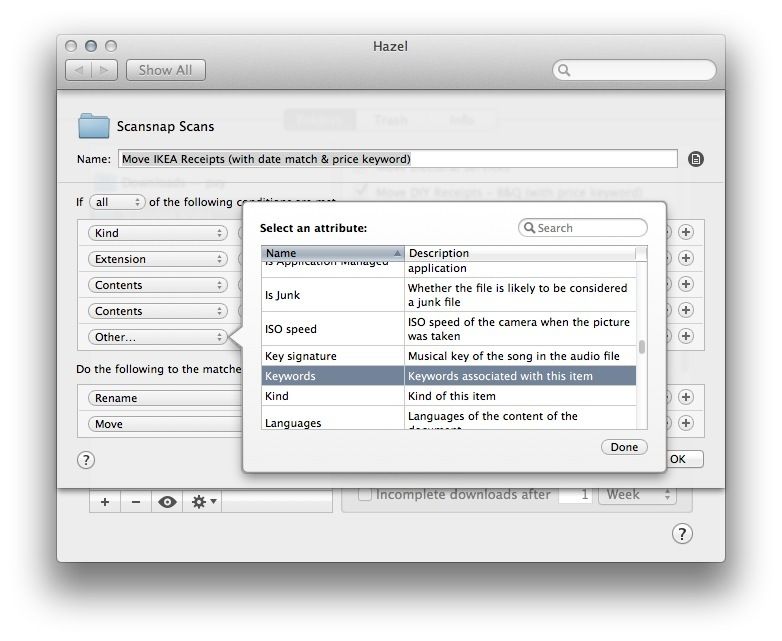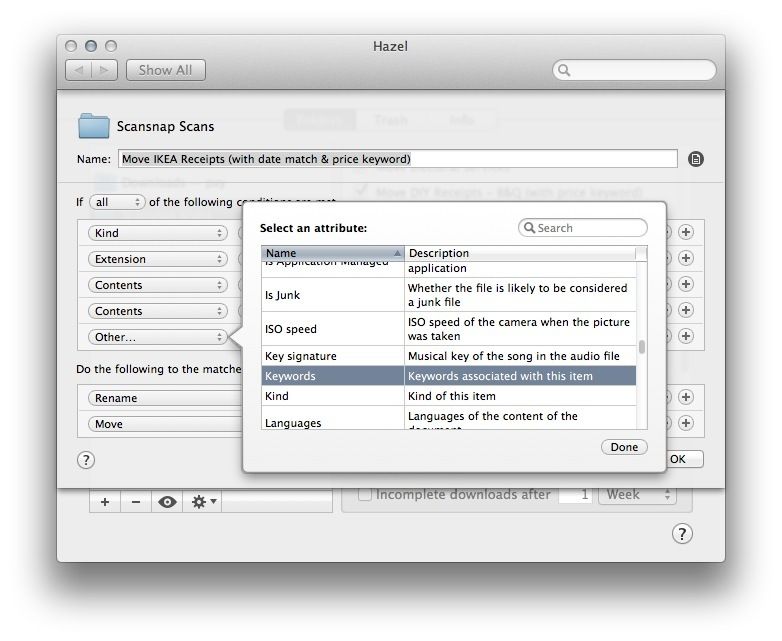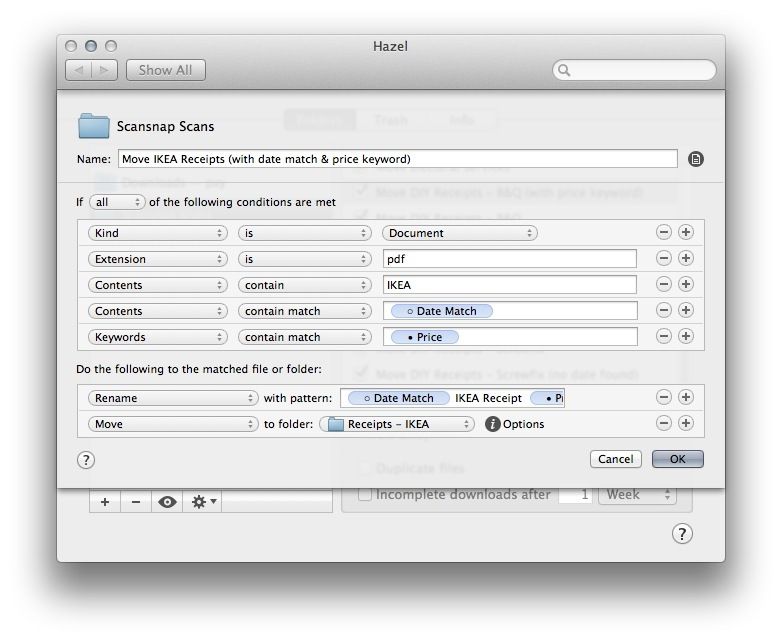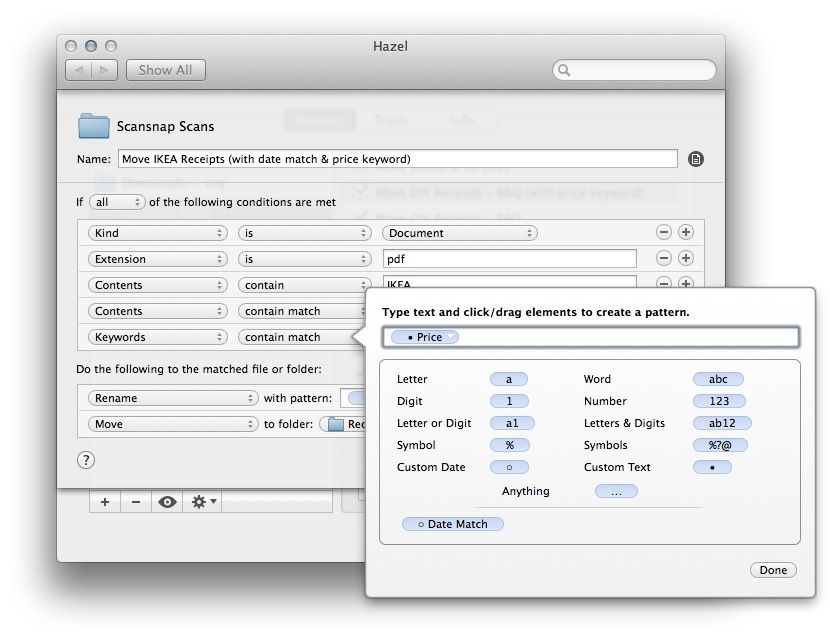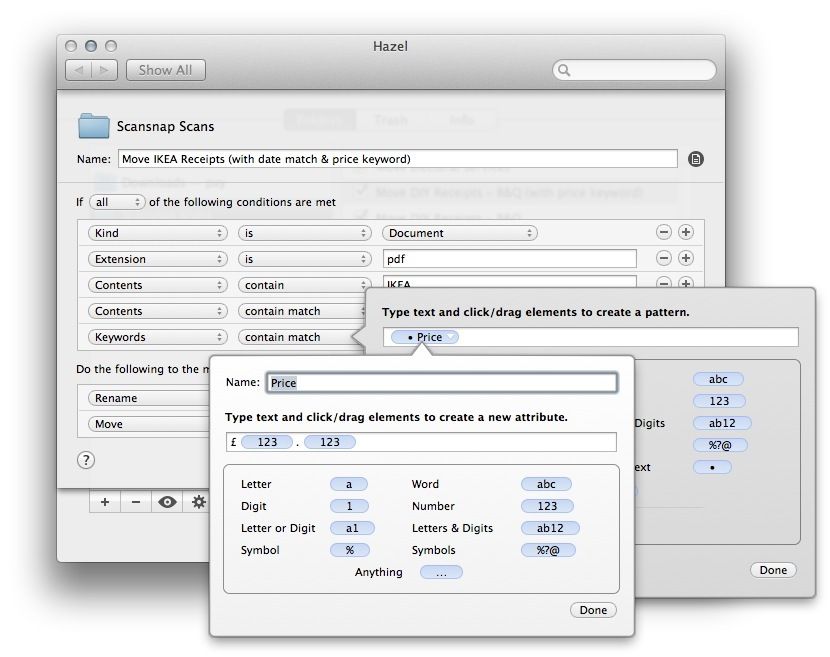Hi there,
I currently :
- Scan receipts with a Fujitsu Scansnap with OCR to a folder called Scansnap Scans
- Have Hazel rules as follows :
If 'all' of the following conditions are met :
Kind is 'document'
Extension is 'pdf'
Contents contain 'IKEA'
Contents contain match 'custom date match'
Do the following to the matched file or folder :
Rename with pattern: "Date match 'IKEA' extension"
Move to folder "Receipts - IKEA"
There are separate rules for all different shops.
I want to be able to :
- Hand highlight the price before scanning
- Have the Scansnap manager software detect the highlighted text & store it as a keyword
- Carry about the above steps
- Append the keyword (the price) to the file name.
I can manage all but the last step, and despite finding mention that it should be possible I cannot (despite a fair amount of searching) find a straightforward explanation of how to achieve this.
I have checked that Scansnap manager is detecting the highlighted text & storing it as a keyword, which it is - it shows up in Preview under the keywords tab when I press ⌘I
I thought it might be "tags" or "comment" in Hazel but that didn't work. I notice that when pressing ⌘I on the file in the Finder, the 'Tags' and 'Comments' sections are empty, so that would explain why Hazel can't see the keyword that way!
So how does Hazel access the keywords that the Fujitsu scansnap has stored? And how to I use it to append to the file name?
Sorry if someone has explained it before... I tried to find the answer but to no avail. However I am guessing that it might be quite simple & someone could quickly explain it to me.
Many thanks for any help.
Scansnap Keywords - how to use them to rename in Hazel?
Moderator: Mr_Noodle
6 posts
• Page 1 of 1
Scansnap Keywords - how to use them to rename in Hazel?
Sat Nov 07, 2015 4:20 pm •
by Lull
- Lull
- Posts: 5
- Joined: Sat Nov 07, 2015 3:57 pm
Re: Scansnap Keywords - how to use them to rename in Hazel?
Sat Nov 07, 2015 4:51 pm •
by Lull
Okey, after messing about a bit more - I think I've found a way.
- Hand highlight the price before scanning
- Have the Scansnap manager software detect the highlighted text & store it as a keyword
- Scan receipts with a Fujitsu Scansnap with OCR to a folder called Scansnap Scans
- Have Hazel rules as follows :
If 'all' of the following conditions are met :
Kind is 'document'
Extension is 'pdf'
Contents contain 'IKEA'
Contents contain match 'custom date match'
Keywords contain match Price
Do the following to the matched file or folder :
Rename with pattern: "Date match 'IKEA' price extension"
Move to folder "Receipts - IKEA"
So the key bit is the that 'Keywords' are under 'Other' in the conditions dropdown.
The 'contain match' uses 'Custom Text' which under 'edit attribute' dropdown is named 'Price'. Where it says "Type text and click/drag elements to create a new attribute" ...I typed a £ sign (I'm in the UK) then dragged the 'Number' element, followed by a period '.' then another 'Number element. This seems to detect the price from the keyword.
The rename section just adds in the 'Price' element by dragging it into the rename order.
It is probably FAR from being the neatest / most resource efficient method... but it seems to work for now.
- Hand highlight the price before scanning
- Have the Scansnap manager software detect the highlighted text & store it as a keyword
- Scan receipts with a Fujitsu Scansnap with OCR to a folder called Scansnap Scans
- Have Hazel rules as follows :
If 'all' of the following conditions are met :
Kind is 'document'
Extension is 'pdf'
Contents contain 'IKEA'
Contents contain match 'custom date match'
Keywords contain match Price
Do the following to the matched file or folder :
Rename with pattern: "Date match 'IKEA' price extension"
Move to folder "Receipts - IKEA"
So the key bit is the that 'Keywords' are under 'Other' in the conditions dropdown.
The 'contain match' uses 'Custom Text' which under 'edit attribute' dropdown is named 'Price'. Where it says "Type text and click/drag elements to create a new attribute" ...I typed a £ sign (I'm in the UK) then dragged the 'Number' element, followed by a period '.' then another 'Number element. This seems to detect the price from the keyword.
The rename section just adds in the 'Price' element by dragging it into the rename order.
It is probably FAR from being the neatest / most resource efficient method... but it seems to work for now.
Last edited by Lull on Sat Nov 07, 2015 5:14 pm, edited 1 time in total.
- Lull
- Posts: 5
- Joined: Sat Nov 07, 2015 3:57 pm
Re: Scansnap Keywords - how to use them to rename in Hazel?
Sat Nov 07, 2015 5:03 pm •
by Lull
- Lull
- Posts: 5
- Joined: Sat Nov 07, 2015 3:57 pm
Re: Scansnap Keywords - how to use them to rename in Hazel?
Sat Nov 07, 2015 5:11 pm •
by Lull
Just to clarify for anyone new to this like me, the final result is that I can highlight the price on my receipts, press a single button on my Fujitsu Scansnap, and Hazel will rename the file as "31/12/2010 IKEA £26.73" then automatically file it away in the appropriate folder. It makes life soooo much simpler!
I love noodlesoft
I love noodlesoft
- Lull
- Posts: 5
- Joined: Sat Nov 07, 2015 3:57 pm
Re: Scansnap Keywords - how to use them to rename in Hazel?
Sat Nov 07, 2015 5:14 pm •
by Lull
Oh - and anyone who comes across this and wonders about the date match feature... I found this video really helpful :
http://www.engadget.com/2013/06/19/haze ... g-feature/
http://www.engadget.com/2013/06/19/haze ... g-feature/
- Lull
- Posts: 5
- Joined: Sat Nov 07, 2015 3:57 pm
Re: Scansnap Keywords - how to use them to rename in Hazel?
Fri Feb 05, 2016 7:34 pm •
by Chuggett
Hi Lull
Great post. I just wanted to say thanks as this will help me a lot.
Well done and thanks for sharing.
Chris
Great post. I just wanted to say thanks as this will help me a lot.
Well done and thanks for sharing.
Chris
- Chuggett
- Posts: 30
- Joined: Wed Mar 16, 2011 9:17 pm
6 posts
• Page 1 of 1