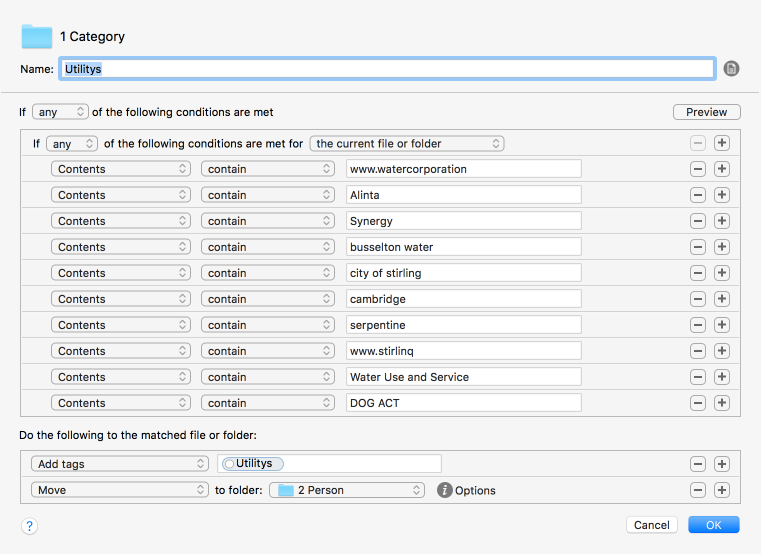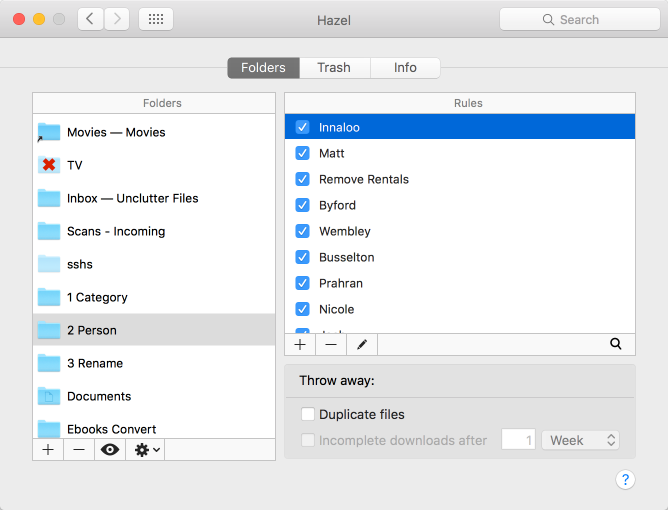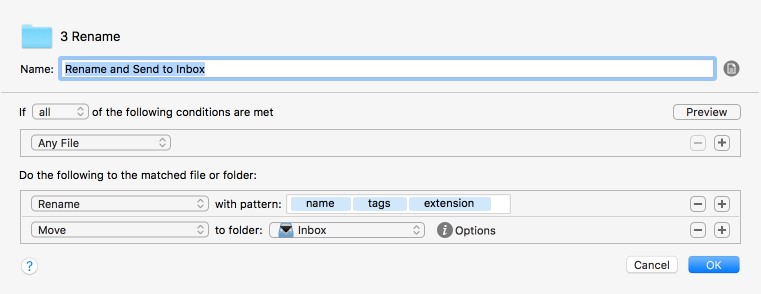Automatic filing and renaming of scanned documents
Hi,
I have updated my paperless office process where now most of my scans are automatically filed and renamed using a combination of Hazel rules and workflows. Basically it looks for certain content in the OCRed documents and files according to rules that relate to the heiracheral folder structure I utilise. Additional rules then rename the files according to the file path of the folder structure.
More details can be found at http://www.documentsnap.com/forum/share-your-paperless-workflow/automate-via-hazel/ or my blog at http://wannabgeek.com which includes a video of the process at work.
Hope it is of use to you.
I have updated my paperless office process where now most of my scans are automatically filed and renamed using a combination of Hazel rules and workflows. Basically it looks for certain content in the OCRed documents and files according to rules that relate to the heiracheral folder structure I utilise. Additional rules then rename the files according to the file path of the folder structure.
More details can be found at http://www.documentsnap.com/forum/share-your-paperless-workflow/automate-via-hazel/ or my blog at http://wannabgeek.com which includes a video of the process at work.
Hope it is of use to you.