Hi,
I have updated my paperless office process where now most of my scans are automatically filed and renamed using a combination of Hazel rules and workflows. Basically it looks for certain content in the OCRed documents and files according to rules that relate to the heiracheral folder structure I utilise. Additional rules then rename the files according to the file path of the folder structure.
More details can be found at http://www.documentsnap.com/forum/share-your-paperless-workflow/automate-via-hazel/ or my blog at http://wannabgeek.com which includes a video of the process at work.
Hope it is of use to you.
Automatic filing and renaming of scanned documents
Moderators: Mr_Noodle, Moderators
10 posts
• Page 1 of 1
Automatic filing and renaming of scanned documents
Sun May 22, 2011 6:28 am •
by noodle1965
- noodle1965
- Posts: 10
- Joined: Sun Sep 13, 2009 12:37 am
- Location: Perth, Western Australia
Re: Automatic filing and renaming of scanned documents
Sat May 28, 2011 2:37 am •
by Haydardk
Thanks so much for the POST ! i will check the video now and give you a feedback
- Haydardk
- Posts: 4
- Joined: Sat May 28, 2011 2:31 am
Re: Automatic filing and renaming of scanned documents
Mon May 30, 2011 10:27 pm •
by Mr_Noodle
Cool. I'm currently traveling (doing my yearly WWDC trip) but I'll check out the video in the next couple days. Thanks for doing this.
- Mr_Noodle
- Site Admin
- Posts: 12160
- Joined: Sun Sep 03, 2006 1:30 am
- Location: New York City
Re: Automatic filing and renaming of scanned documents
Sun May 01, 2016 4:22 am •
by Moeri
Links are down.
- Moeri
- Posts: 11
- Joined: Tue Feb 09, 2016 10:46 am
Re: Automatic filing and renaming of scanned documents
Mon May 30, 2016 6:05 pm •
by Karl.Browning
noodle1965 wrote:Hi,
I have updated my paperless office process where now most of my scans are automatically filed and renamed using a combination of Hazel rules and workflows. Basically it looks for certain content in the OCRed documents and files according to rules that relate to the heiracheral folder structure I utilise. Additional rules then rename the files according to the file path of the folder structure.
More details can be found at http://www.documentsnap.com/forum/share-your-paperless-workflow/automate-via-hazel/ or my blog at http://wannabgeek.com which includes a video of the process at work.
Hope it is of use to you.
Mr. Noodle, recognizing that I am 5 years late I am now trying to ratchet up my use of Hazel. Specifically, wanting to use it to verify if PDFs are OCR ready or not. This thread seemed to deal with the subject as well as a few others that I am benefiting from. BUT, if you have easy access to the link (...share-your-paperless-workflow...) above, I would greatly appreciate having access to that wisdom. Count me among your biggest fans. Karl
- Karl.Browning
- Posts: 16
- Joined: Sun Dec 09, 2012 10:18 am
Re: Automatic filing and renaming of scanned documents
Tue May 31, 2016 11:02 am •
by Mr_Noodle
Note that the original poster is noodle1965 and has no official affiliation with Noodlesoft, Hazel or me (Mr_Noodle).
- Mr_Noodle
- Site Admin
- Posts: 12160
- Joined: Sun Sep 03, 2006 1:30 am
- Location: New York City
Re: Automatic filing and renaming of scanned documents
Wed Jun 01, 2016 6:15 am •
by noodle1965
Karl.Browning wrote:noodle1965 wrote: if you have easy access to the link (...share-your-paperless-workflow...) above, I would greatly appreciate having access to that wisdom. Count me among your biggest fans. Karl
Hi,
I have uploaded the videos but the process being used is many years and versions old - https://youtu.be/RTllPSqexx0 and https://youtu.be/r7SDfF9HJDw.
My latest process is as follows;
Step 1 - Scan the document and perform OCR (I use the built in Fine Reader with my Scansnap Scanner) and save it to an Intray folder. Rules are then run to rename the File as per the 1st date found within the document, if no date is found the Created date is used. Move to next folder.
I have attached the rules for Step 1http://cl.ly/2m3c0H113h1l, it includes a couple of processes to detect if the PDF is not OCRed and will send the file to PDFPenPro for conversion. I will be updating the Rules to reset the Date to Created Date if the Date found is greater than Today.
Step 2 - Identify keywords within the document and add a Category Tag, i.e. Banking, Motor Vehicle. Move to next folder.
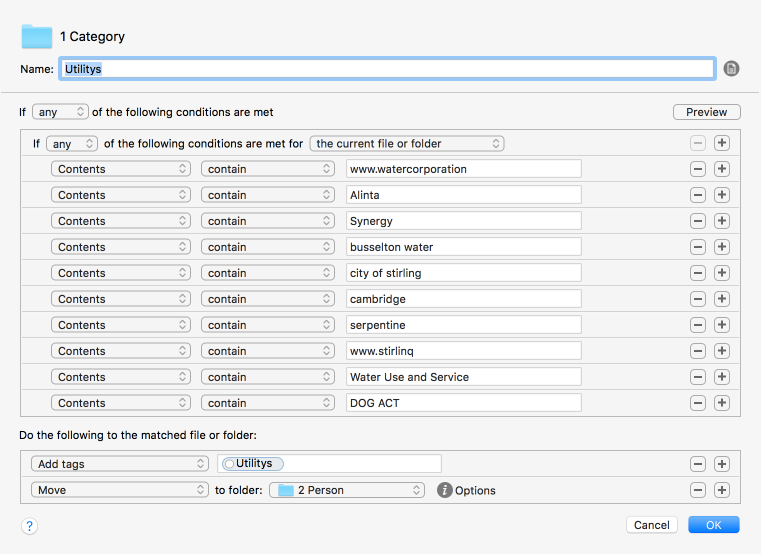
Step 3 - Look for Keywords to add a Name Tag (Person, Property etc). Move to next folder.
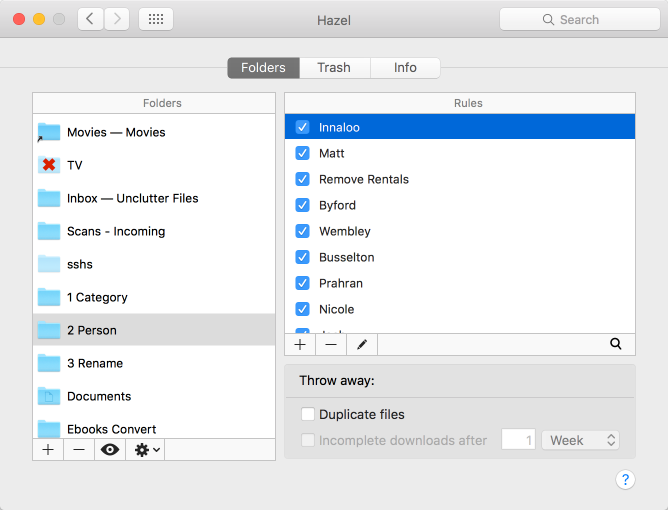
Step 4 - Rename file to Date(Name)_Tags_Extension. Move to storage folder (I actually send it to the Devonthink Intray.
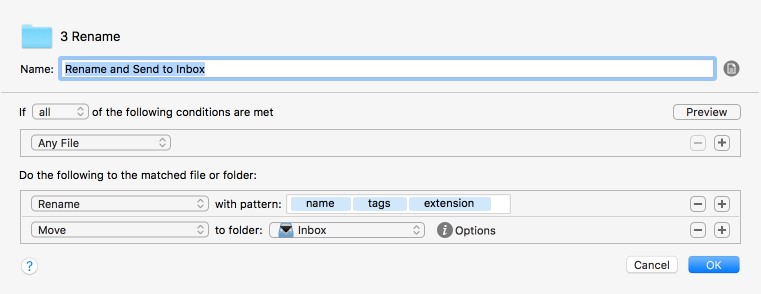
I like this process as it allows for searching via the OCRed content & OSX tags and sorting by document date.
- noodle1965
- Posts: 10
- Joined: Sun Sep 13, 2009 12:37 am
- Location: Perth, Western Australia
Re: Automatic filing and renaming of scanned documents
Wed Jun 01, 2016 3:34 pm •
by Karl.Browning
Mr_Noodle wrote:Note that the original poster is noodle1965 and has no official affiliation with Noodlesoft, Hazel or me (Mr_Noodle).
Oh my. I am truly sorry. I should have seen the difference in name.
- Karl.Browning
- Posts: 16
- Joined: Sun Dec 09, 2012 10:18 am
Re: Automatic filing and renaming of scanned documents
Thu Jun 02, 2016 6:36 am •
by Karl.Browning
noodle1965 wrote:Karl.Browning wrote:noodle1965 wrote: if you have easy access to the link (...share-your-paperless-workflow...) above, I would greatly appreciate having access to that wisdom. Count me among your biggest fans. Karl
Hi,
I have uploaded the videos but the process being used is many years and versions old - https://youtu.be/RTllPSqexx0 and https://youtu.be/r7SDfF9HJDw.
Thank you. I genuinely appreciate your efforts. These rules and methods are incredibly helpful. I am putting them to use.
In addition to your workflow ideas, I've added steps that selectively converts a PDF to text (via Automator) and that parse the resulting text document to locate the effective date of the document (due date, statement date, etc) via AppleScript. I don't have all of it working just yet, but it is close and your help closes the gap a lot. For the AppleScript step I've had to be specific about which lines contain the dates I want - so it only works for specified documents - a bit analogous to your "1 Category" step in which you identify the applicable documents for processing.
If you have interest in the finished product I will happily post it for sharing.
Best to you,
Karl
- Karl.Browning
- Posts: 16
- Joined: Sun Dec 09, 2012 10:18 am
Re: Automatic filing and renaming of scanned documents
Thu Jun 02, 2016 9:30 am •
by fabio
First of all thank you for sharing your workflows.
Unfortunately I don't why the script to check if a document needs to be OCR'd doesn't work (I mean followning code:
)
https://www.dropbox.com/s/4jk6wl95t6ghw0n/Screenshot%202016-06-02%2015.27.54.png?dl=0
Any idea why?
Thank you
Unfortunately I don't why the script to check if a document needs to be OCR'd doesn't work (I mean followning code:
- Code: Select all
#! /bin/bash
if ! grep Font "$1"
then
exit 0
else
exit 1
fi
)
https://www.dropbox.com/s/4jk6wl95t6ghw0n/Screenshot%202016-06-02%2015.27.54.png?dl=0
Any idea why?
Thank you
- fabio
- Posts: 4
- Joined: Sun Oct 07, 2012 5:53 am
10 posts
• Page 1 of 1