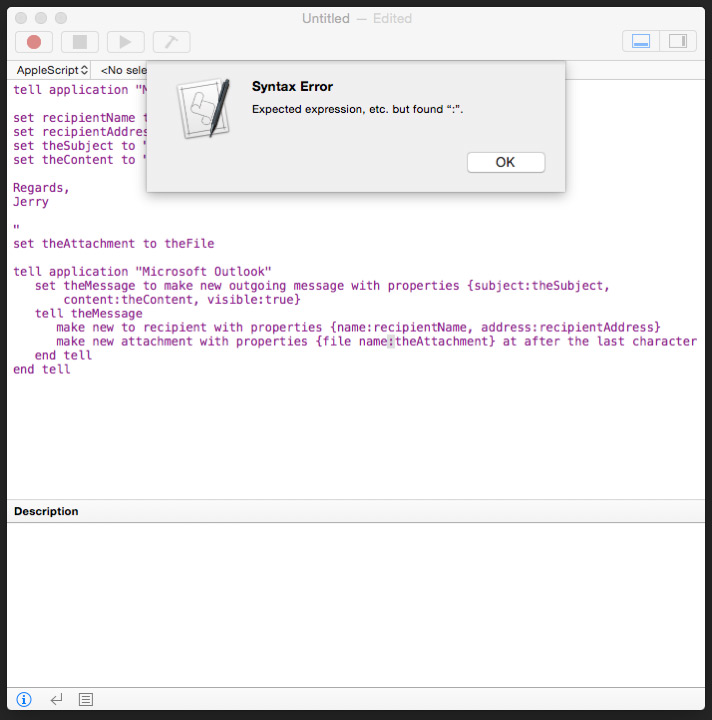Email & Date Variable Script - HELP PLEASE !
Need some help here with an email rule. The thread here is close to solving part of what I’m attempting: viewtopic.php?f=2&t=2453&p=10291&hilit=email+attachment#p10291
So, I have a rule that’s watching a folder for any file added today. When it detects a file, it runs the following Applescript:
For some reason when this rule is saved, it’s changing the second instance of tell application "Microsoft Outlook" to tell application "Mail”. No matter how many times I try it just keeps changing it. Any thoughts on why and how to fix would be greatly appreciated.
Once that’s solved my goal is to introduce a date variable into both the Subject and Content of the email, i.e. I’d like the script to auto-detect the current month and populate accordingly so that ‘Kramer’s Invoice’ becomes ‘Kramer’s July Invoice’ and ‘Please find Kramer’s invoice attached’ becomes ‘Please find Kramer’s July Invoice attached’.
I’m really out of my depth here so any help is greatly appreciated.
Thanks
So, I have a rule that’s watching a folder for any file added today. When it detects a file, it runs the following Applescript:
- Code: Select all
tell application "Microsoft Outlook" to activate
set recipientName to "Jerry"
set recipientAddress to "jerry@seinfeld.com"
set theSubject to "Kramer's Invoice"
set theContent to "Please find Kramer's invoice attached.
Regards,
Jerry
"
set theAttachment to theFile
tell application "Microsoft Outlook"
set theMessage to make new outgoing message with properties {subject:theSubject, content:theContent, visible:true}
tell theMessage
make new to recipient with properties {name:recipientName, address:recipientAddress}
make new attachment with properties {file name:theAttachment} at after the last character
end tell
end tell
For some reason when this rule is saved, it’s changing the second instance of tell application "Microsoft Outlook" to tell application "Mail”. No matter how many times I try it just keeps changing it. Any thoughts on why and how to fix would be greatly appreciated.
Once that’s solved my goal is to introduce a date variable into both the Subject and Content of the email, i.e. I’d like the script to auto-detect the current month and populate accordingly so that ‘Kramer’s Invoice’ becomes ‘Kramer’s July Invoice’ and ‘Please find Kramer’s invoice attached’ becomes ‘Please find Kramer’s July Invoice attached’.
I’m really out of my depth here so any help is greatly appreciated.
Thanks