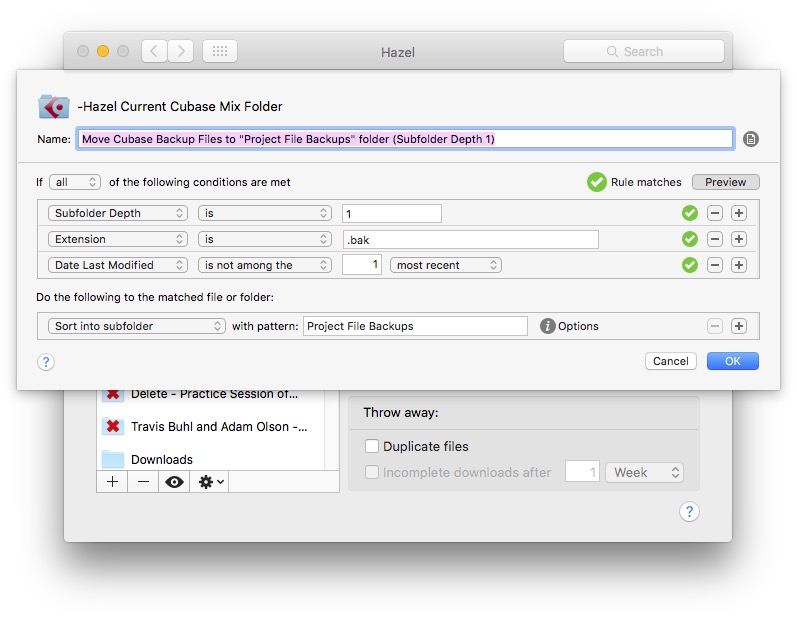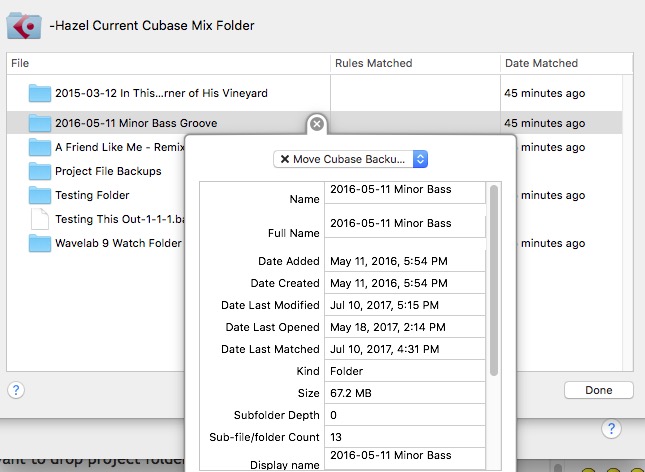I have a parent folder called "-Hazel Current Cubase Mix Folder" in that folder I have each of my project folders, that have my .bak file that I am trying to have Hazel automove into a subfolder in each of the Project folders.
I can email you more pictures offline if it helps.
I have tried having a rule that is on top that is just for Subfolder Depth of 1 and also tried combining it all into one rule and neither seems to work. Everything works fine until I get to the subfolder part which is what I ideally want since I don't want to have a Hazel Folder for every single project, I want to drop project folders into the master Hazel folder.
Just so I am clear what a project folder is this sort of thing is used by dozens if not hundreds of media and other applications where a working file is inside another folder that references several other assets. You could do something like this Pro Tools, Logic, Photoshop, Dreamweaver etc. Basically any app that is not utilizing a folder bundle native to the Mac, like Logic can now do and GarageBand always has done/does.
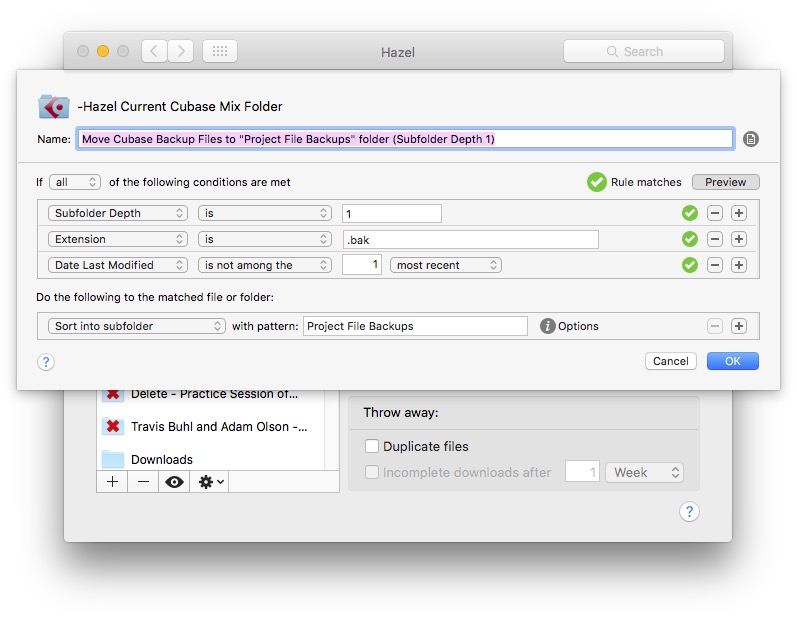
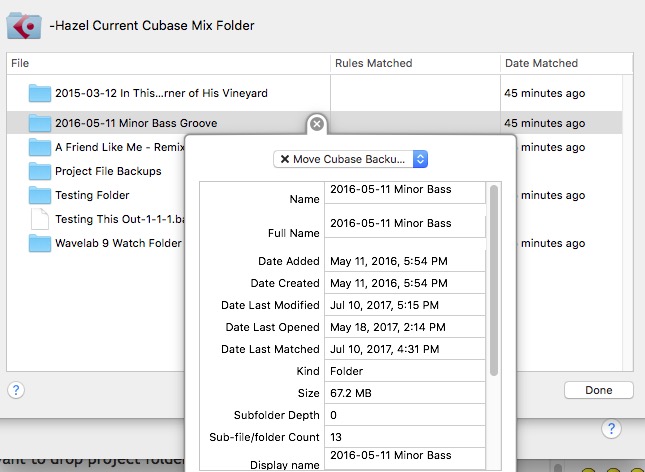
I'm only using the one rule pictured in this example.