Adjusting screen brightness with the “crumb-catcher” keyboard
This can be filed under “Things that everybody probably already knows but you only just discovered recently”.
Both my old Powermac and my current Mac Pro shipped with the white “crumb catcher” keyboards. While the keyboards on Apple’s laptops as well as the newer aluminum keyboards have buttons for brightness, I always thought that you could not do so on the white keyboards. They have dedicated volume and eject buttons so I assumed that any brightness controls would be labeled as such. To adjust the brightness on my ACDs, I just used the buttons on the side of the screen itself. Not ideal as I prefer to not have to leave the keyboard when possible.
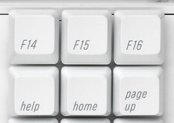
Thar be brightness controls on those keys!
Imagine my surprise when I overshot the “Home” key and hit F15. The screen brightness overlay appeared and the brightness went up by a notch. Sure enough, its neighbor to the left, F14, decreased the brightness. Now, while I’m happy that I can now adjust the brightness from the keyboard, I have to say I’m puzzled as to why Apple didn’t stick the brightness icons on the keys. I don’t know about you, but I couldn’t give a rat’s ass about having F14 and F15 keys. The fact that I only discovered this now shows how often I press them. But, stick those “sun” icons on there and all of a sudden, those keys are useful. Of course, that leaves F16 out there all alone though I’m sure they could have figured out something for it as well. Now, the newer keyboards extend the function keys all the way over and all the hardware functions are doing double-duty with them. God knows my computing experience has been seriously blunted by the lack of an F19 key.
I get the feeling many of you know about this already and that I’m late to the party. If so, my apologies. But if this is news to you, then you might want to consider breaking out that sharpie and re-labeling your F14 and F15 keys.
Category: Hardware 4 comments »
October 8th, 2007 at 8:30 pm
Very useful, yes. But then there is still the mystery of the “F16” key. It’s like the vestigial thingy of the keyboard! What’s it for?
October 9th, 2007 at 4:18 pm
I deem F16 the Immutable Beep key since it seems oblivious to output volume preferences.
Crumb-catcher keyboard — that’s an amusingly apropos nickname I hadn’t heard before.
Why am I here instead of doing something more productive like, umm, configuring Hazel? 🙂
October 9th, 2007 at 10:35 pm
My beep seems to obey my volume preferences. I assume that’s the normal behavior.
As for the F16 key, post any suggestions on what feature/app to bind to it. Since it’s wedged between the volume keys (on the keypad) and the (unmarked) brightness keys, I’d suggest something hardware related. Blank out your iSight (like a visual mute)? Swap sound output between your speakers and headphones for people that want to keep their headphones plugged in all the time? Order pizza?
I’m pretty sure I’ve heard older white/clear keyboard referred to as the crumb-catcher. In any case, I definitely didn’t originate the term.
October 10th, 2007 at 1:24 am
Whaddya know … I just reaized the F16 key behaved like I described earlier because of tapping it in a Safari textbox, e.g. like the one this comment is being composed in. The Cocoa text system seems to be one context for that style of beep, happening with certain unrecognized key combinations and silent with others. Maybe it’s the ASCII BEL sound?
I like your idea of F16 doing a “visual mute” with iSight, though right now I’d rather it order pizza since I’m hungry.